Last updated on April 3rd, 2025 at 07:22 am
You can also email me the video link, I’ll send you the download link ASAP!
Email: viddownmadness@gmail.com
Note: This article may not work for some users. Here’s the link to the latest, updated guide: https://viddownmadness.com/how-to-download-private-vimeo-videos/
Today, I am going to show you how I downloaded a private Vimeo video in 10 seconds.
And I was able to do this without using any tool (software, Chrome extension, or a video downloader)
In this tutorial, I’ll show you the entire process of downloading that I used…Step-by-Step.
The Problem
As a student, I have to attend a lot of online lectures and the weird thing about these videos is that they expire as soon as the lecture is over.
So while revising the notes it used to be quite tough for me as I always needed some clarifications regarding certain key points.
The first thing I tried was, record the screen but that was a tedious job and my mobile battery would drain after recording three lectures in a day.
Also, I didn’t want to download those spammy video downloaders as they collect personal data.
Screen recording is also a good option but here’s what I saw: When I recorded the video in 1080p using a screen recorder, the file size was 2.52 GB and when I downloaded the same video in 1080p, the file size was just 990 MB. So downloading the video is always a better option.
So one fine morning, I decided to solve this problem (my friends were also facing the same problem). I took this challenge and after 3 hours of looking into the source code, I found a fully working way to download the videos!
Disclaimer: Always ask for permission to download the videos from your lecturer.
The Solution!!
The solution to the problem was in fact simple, just find the video URL from the correct file and paste the URL in your browser to save the video. You can also select the quality of the video before you download it.
You can also follow the same steps to download private Vimeo video with password.
The steps are super-easy to follow and you just need a browser to download Vimeo videos.
Is the process too complex for you?
No problem, just email me the links and I’ll send you the download links! I reply in less than 120 seconds.
Email: viddownmadness@gmail.com
How To Download Private Vimeo Videos in 10 seconds
Here’s how to download private Vimeo videos:
- Right-click anywhere on the page and select “Inspect”
- Select the “Sources” tab
- Reload the page
- Search for the 9-digit numbered file
- Expand “player.vimeo.com”
- Expand the “video” folder
- Right-click on the link and select “Save as…”
- Save the file as a “.txt” file
- Press Cmd+F (Mac) or Ctrl+F (Win) for the search box
- Search for the desired video quality (Eg. 1080p)
- Copy the URL ending with “.mp4”
- Paste it in your browser and press enter
- Right-click on the video and select “Save video as…”
1. Right-click anywhere on the page and select “Inspect”
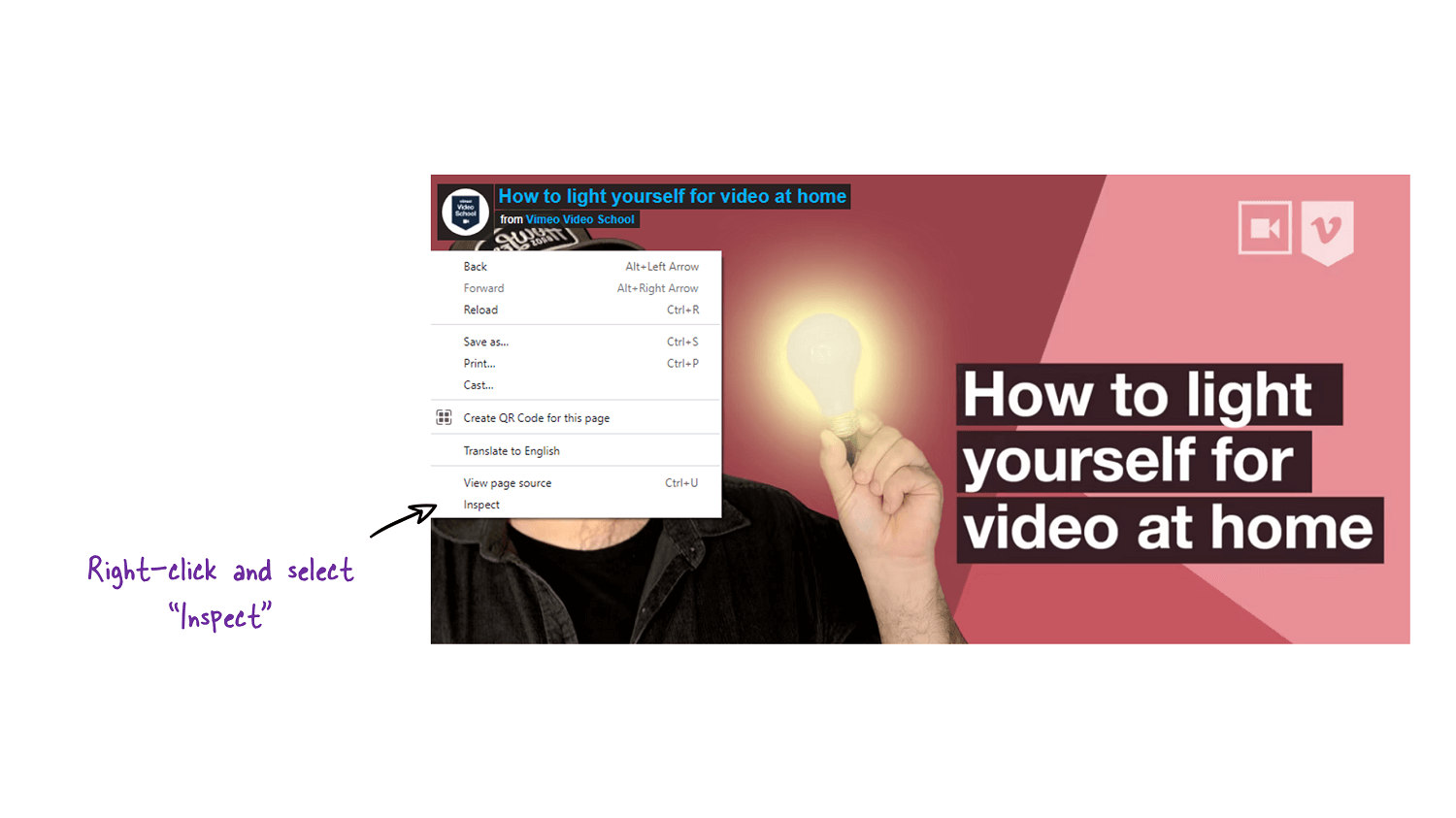
We’ll find the direct URL from the source code, right-click anywhere on the page and select “Inspect”. You can click anywhere on the page.
2. Select the “Sources” tab
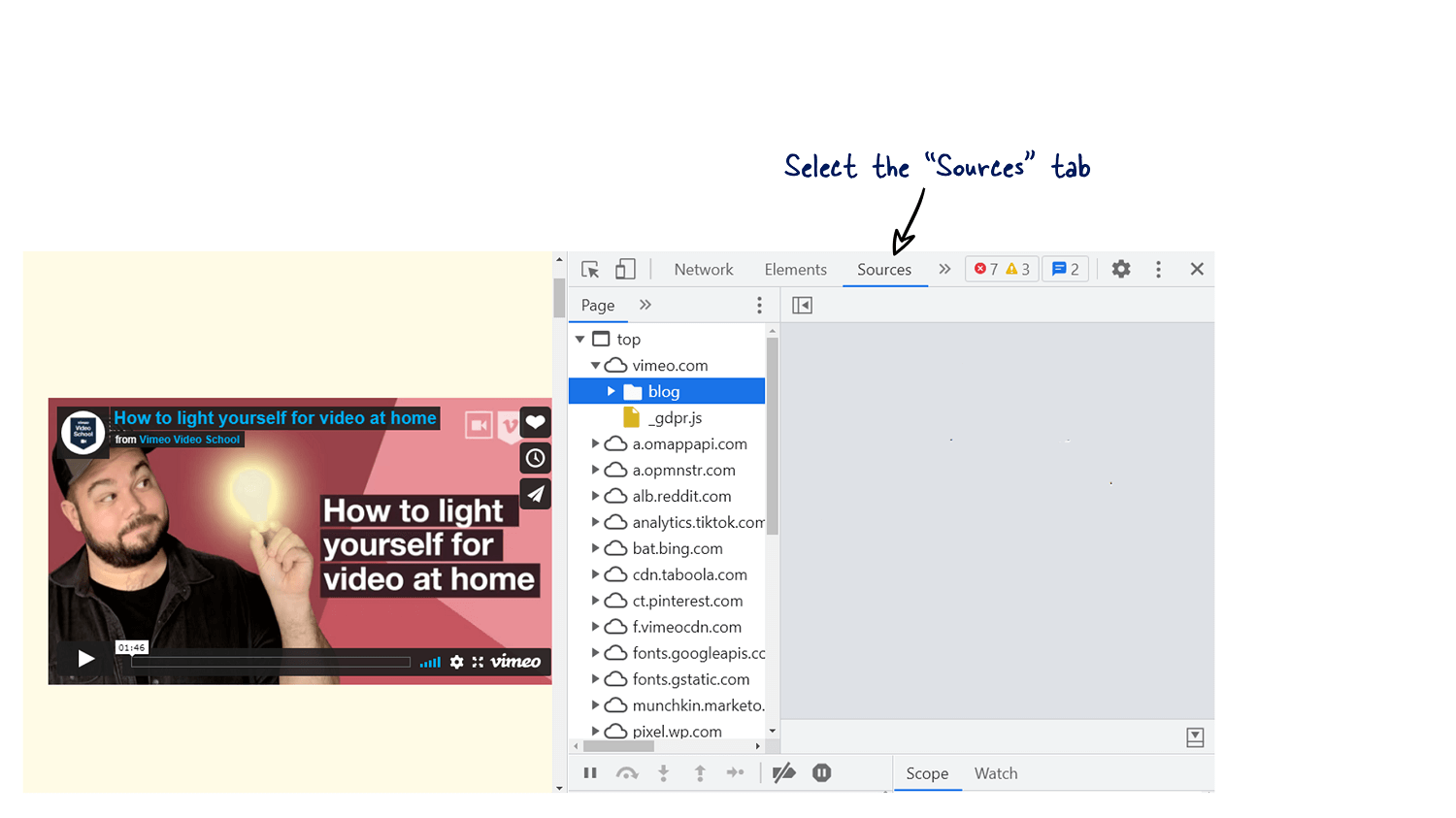
The next step is to find the “Sources” tab and select it. This will show all the list of files. If you don’t see the “Sources” tab, click on the >> button, this will reveal the “Sources” tab.
3. Reload the page
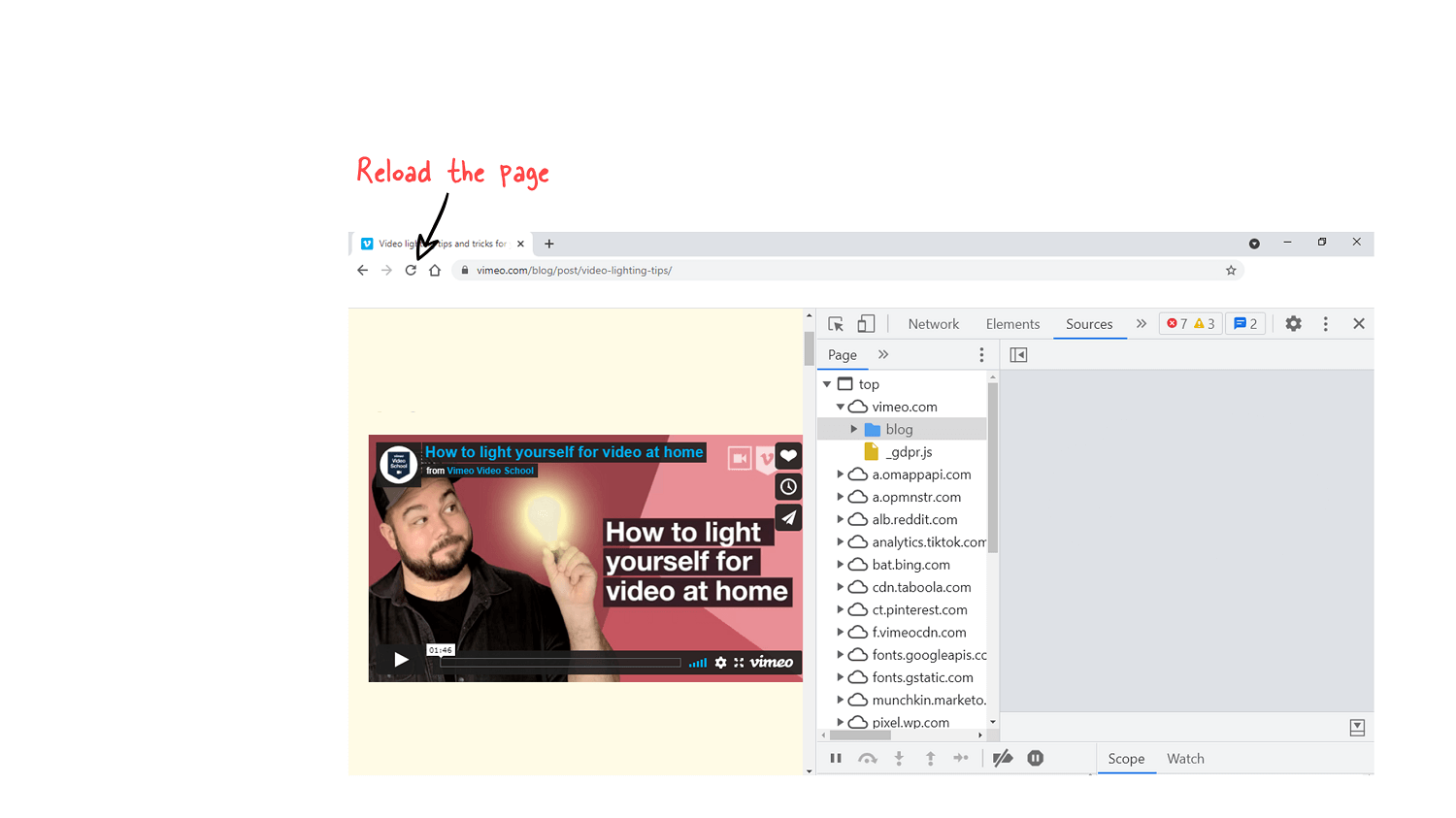
Reload the page, sometimes the files don’t show up so it is better to refresh the page.
4. Search for the 9-digit numbered file
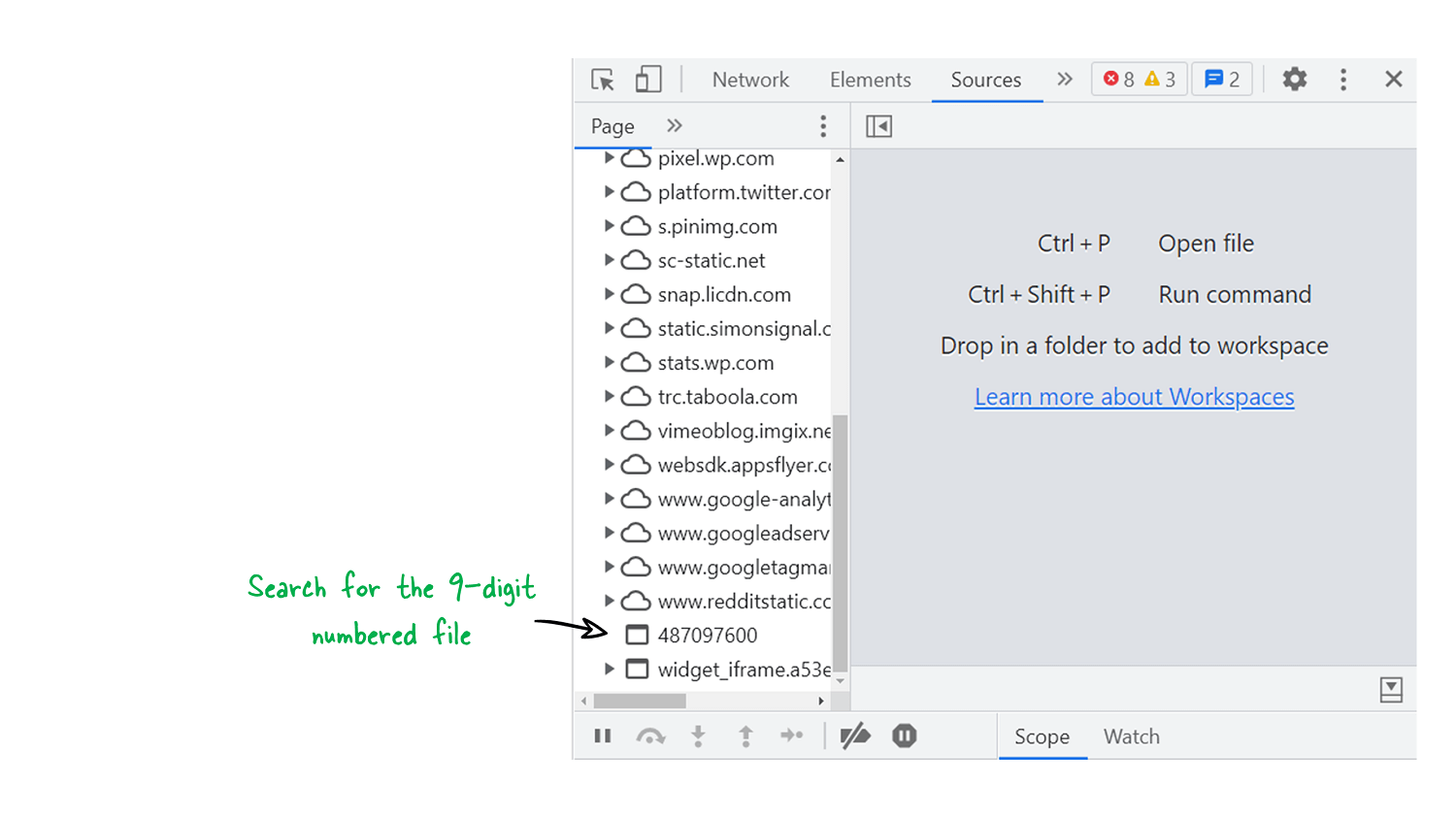
The 9-digit file basically has all the URLs in it. Refresh the page if you don’t see the file.
5. Expand “player.vimeo.com”
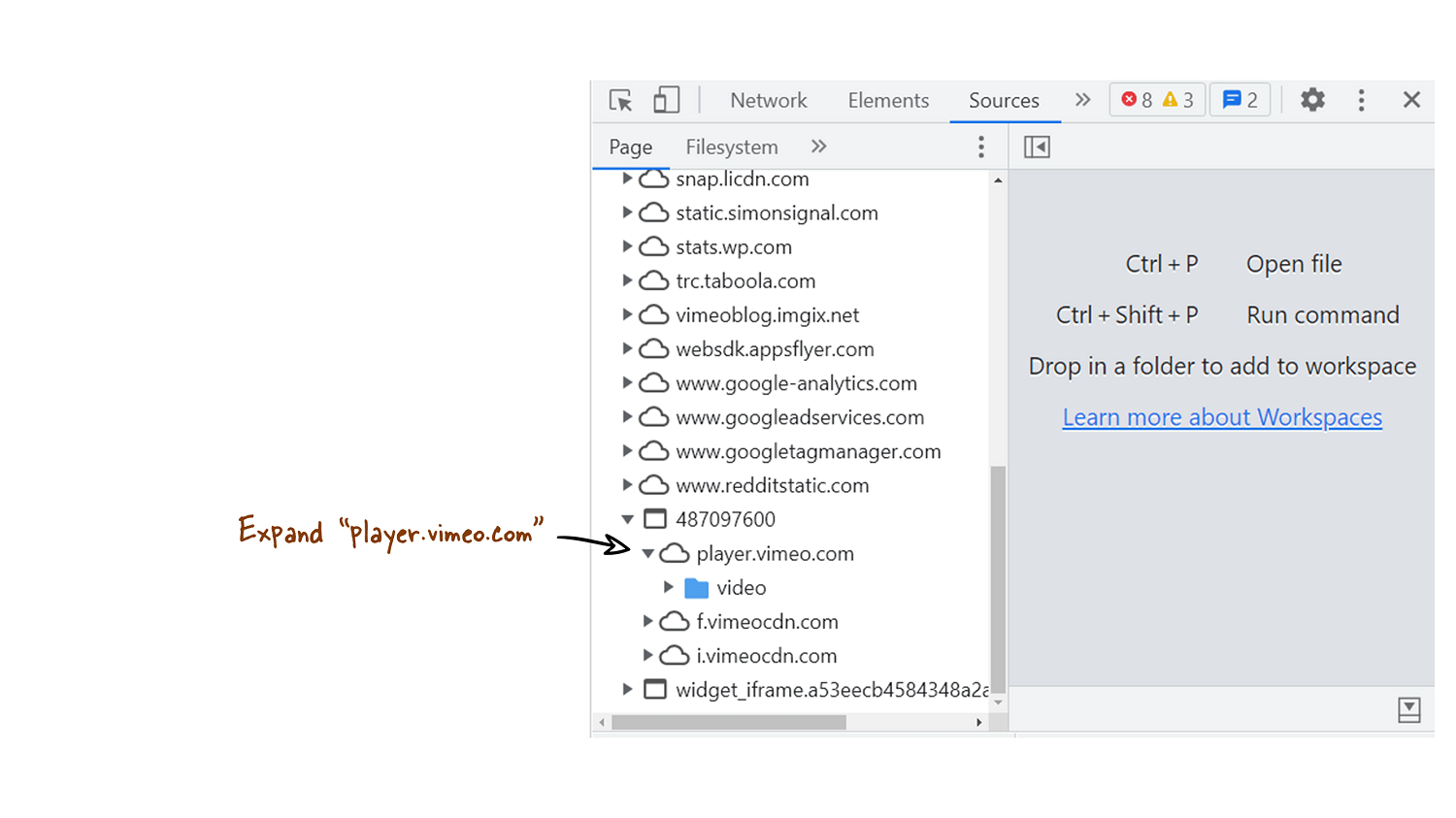
Once you successfully find the 9-digit numbered file, expand it and then expand the next folder, “player.vimeo.com”
6. Expand the “video” folder
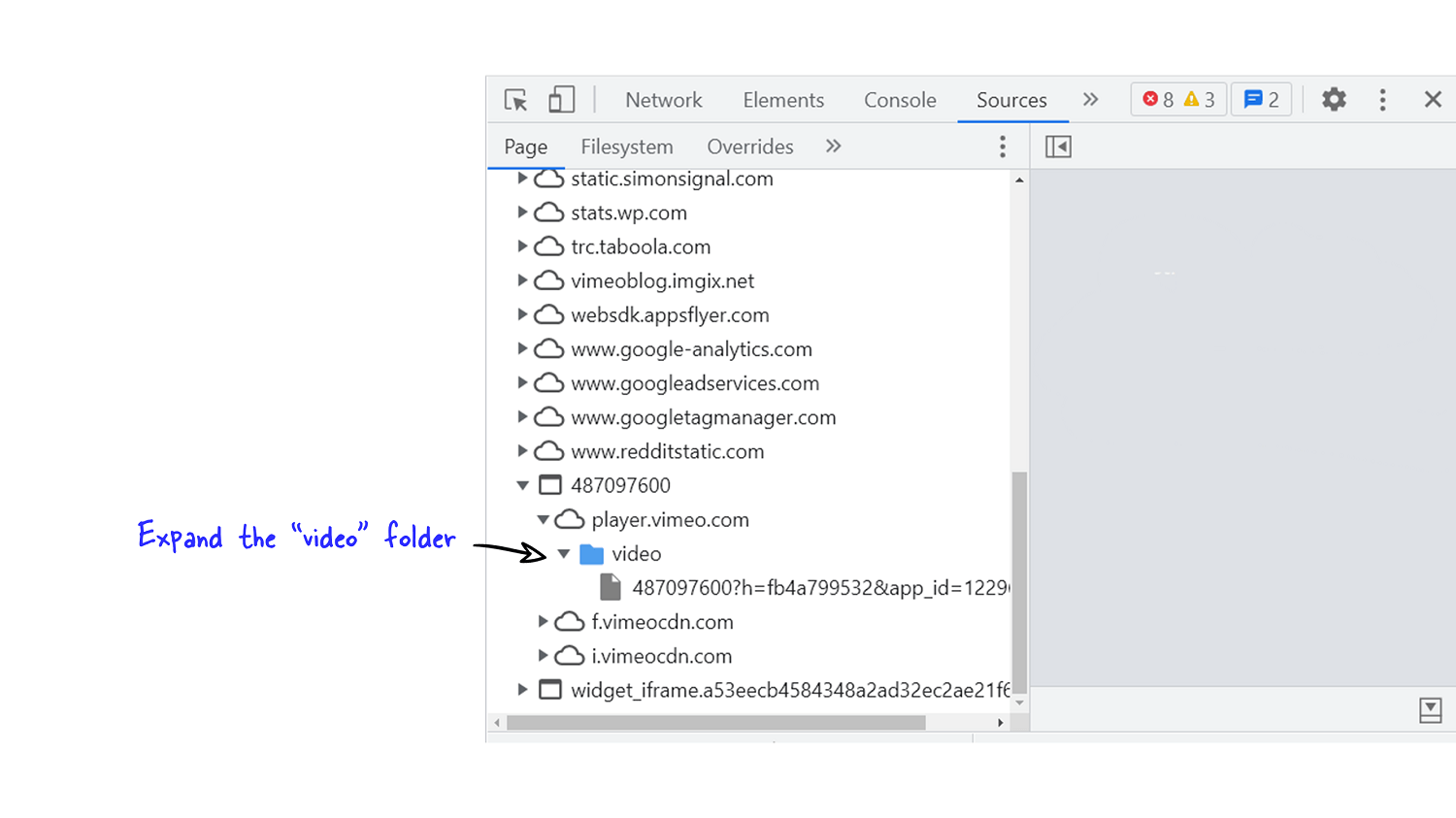
After expanding, you’ll see a second folder labeled “video”.
7. Right-click on the link and select “Save as…”
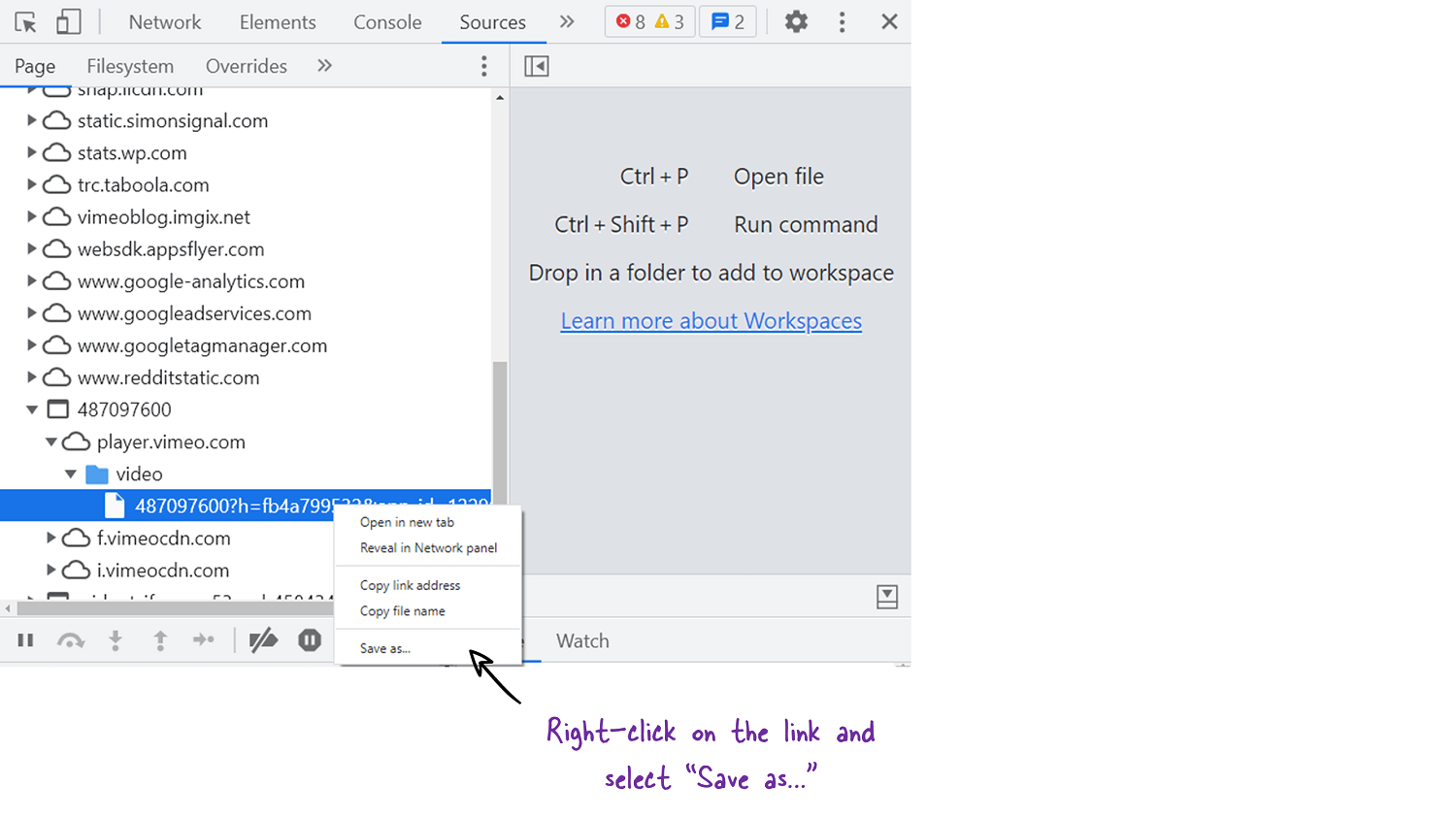
Righ-click on the file and select “Save as..”. The file basically has all the download links.
8. Save the file as a “.txt” file
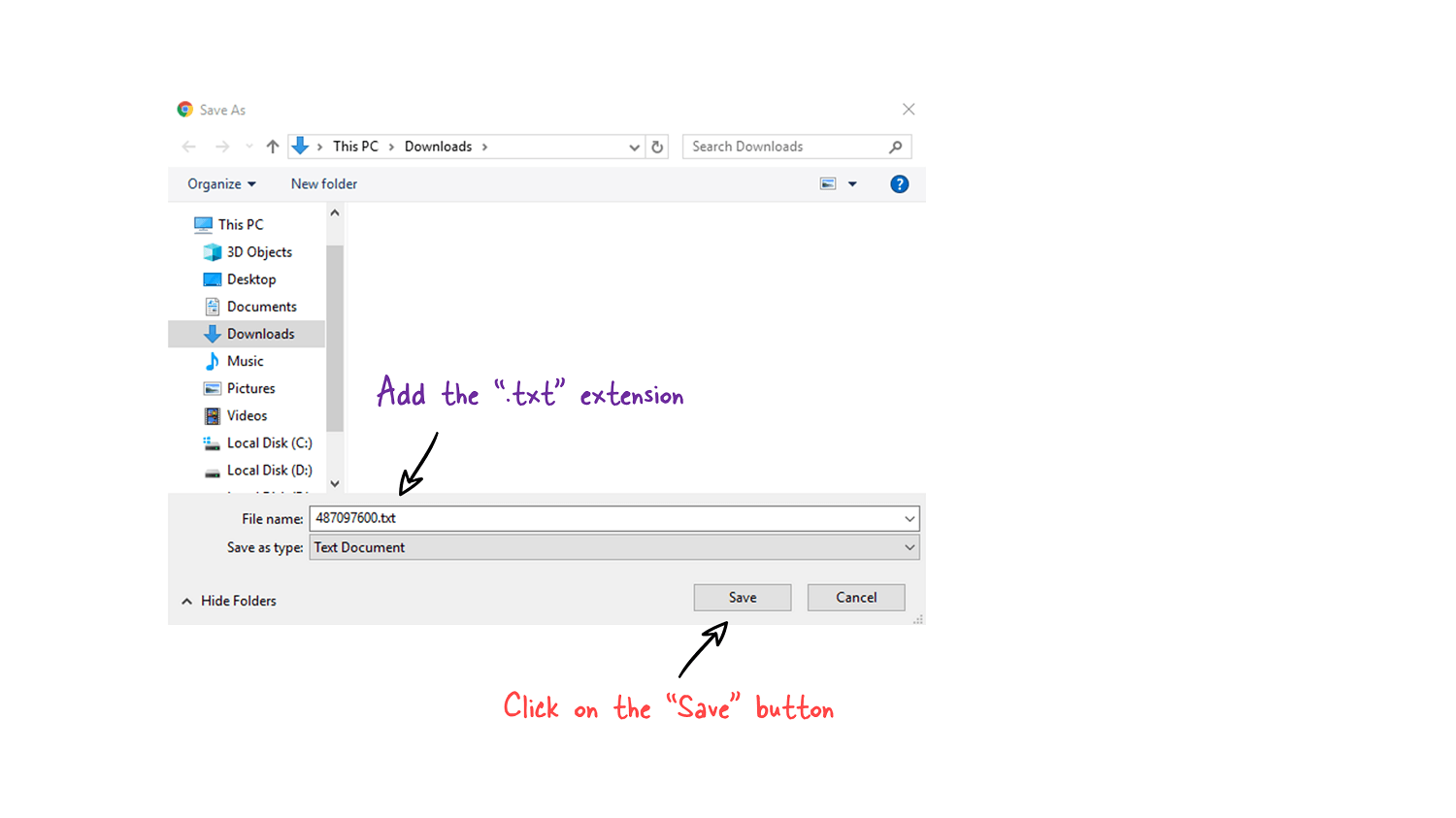
Save the file as a “.txt” file so that your text editor can read it. I am using Notepad in this tutorial, you can use your favorite text editor. Any text editor will do!
9. Press Cmd+F (Mac) or Ctrl+F (Win) for the search box
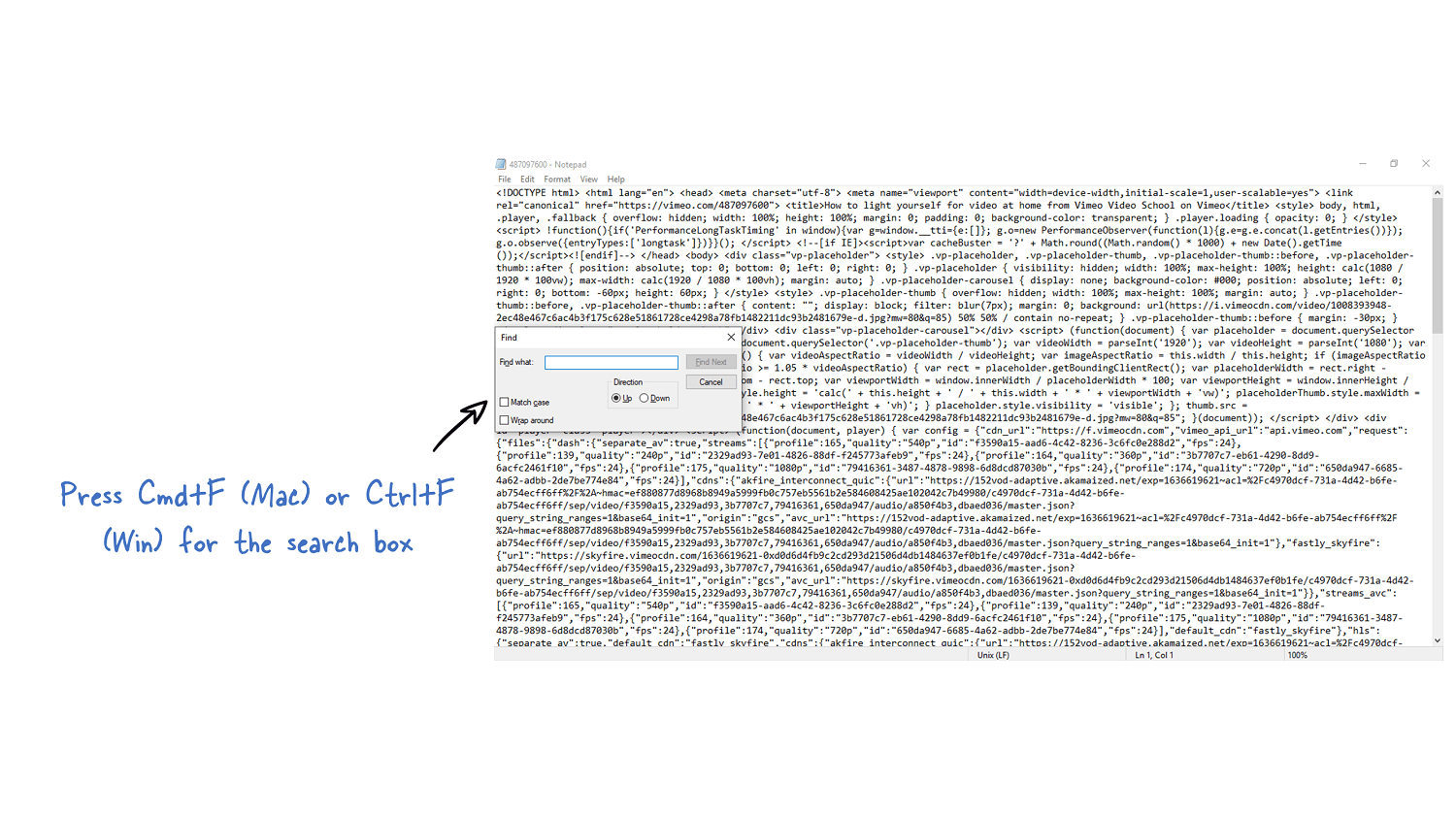
It is finally time to find the URL hidden inside this text file. The process can be tiresome if you manually search the URL. To solve this we’ll be using the “search” function to find the URL. Press CMD+F (Mac) or Ctrl+F (Windows) for the search box to pop out.
10. Search for the desired video quality (Eg. 1080p)
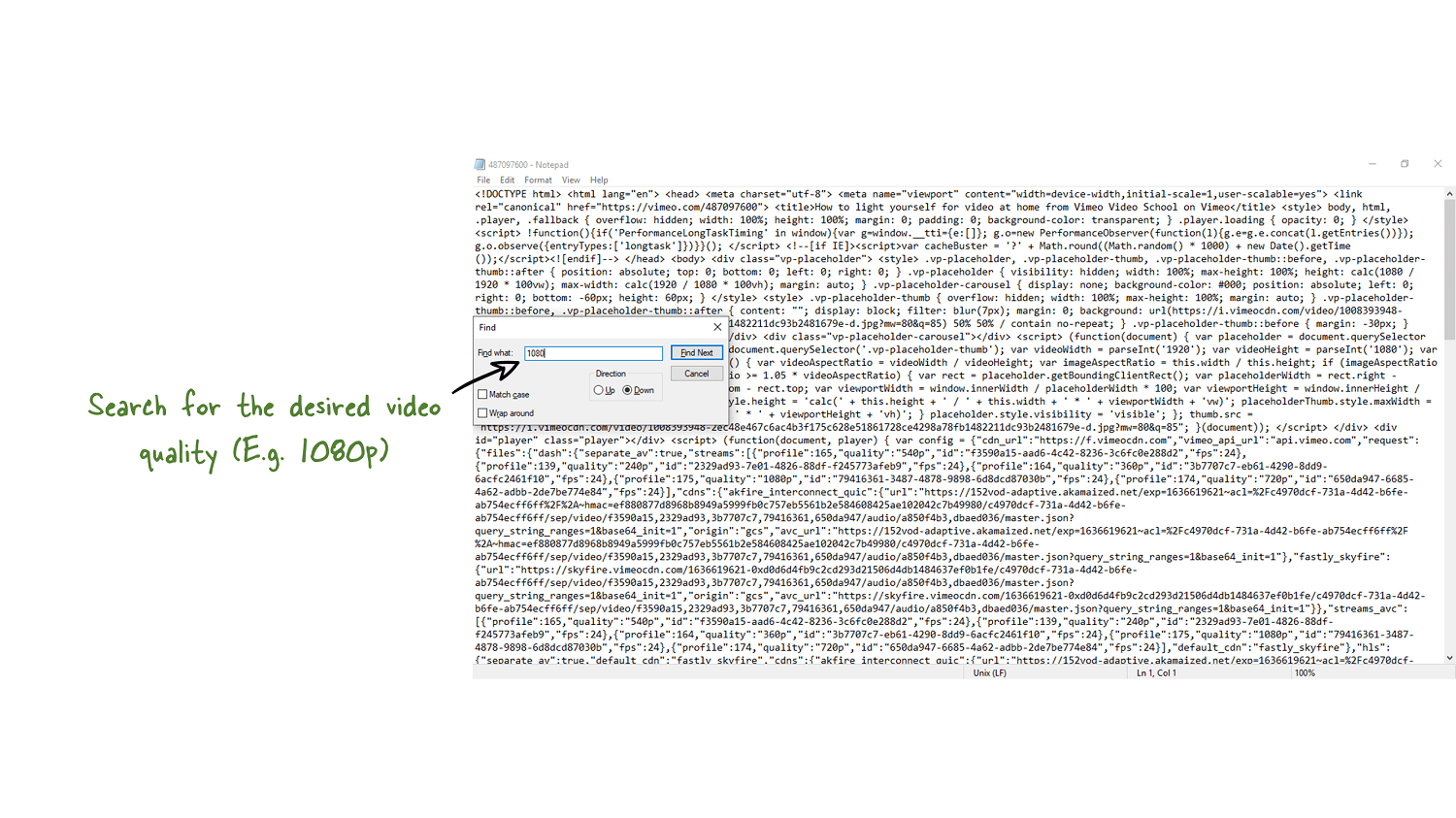
I’ll be downloading the video in 1080p so I’ll type “1080” in the search box. You can enter your desired video quality. Make sure the video is available in 1080p before entering the quality into the search box.
11. Copy the URL ending with “.mp4”
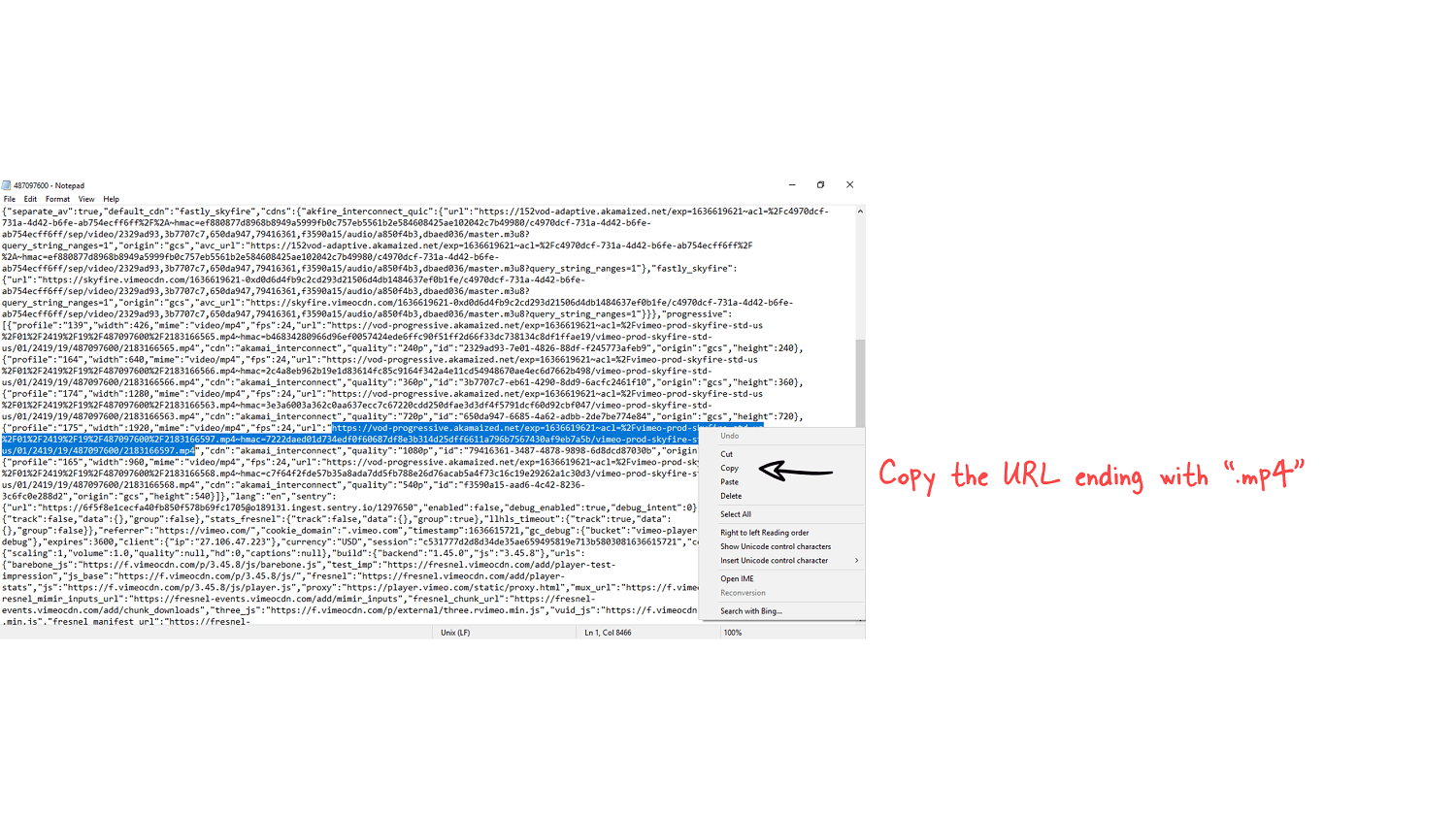
Keep clicking the “Next” button on the search box until you find a URL ending with “.mp4”. Now there are around 5 video qualities available and since we’ll be downloading the video in 1080p so make sure the video link (ending with .mp4 extension) has a label under it that looks like this: quality”:”1080p”. This means we found the correct download link.
12. Paste it in your browser and press enter
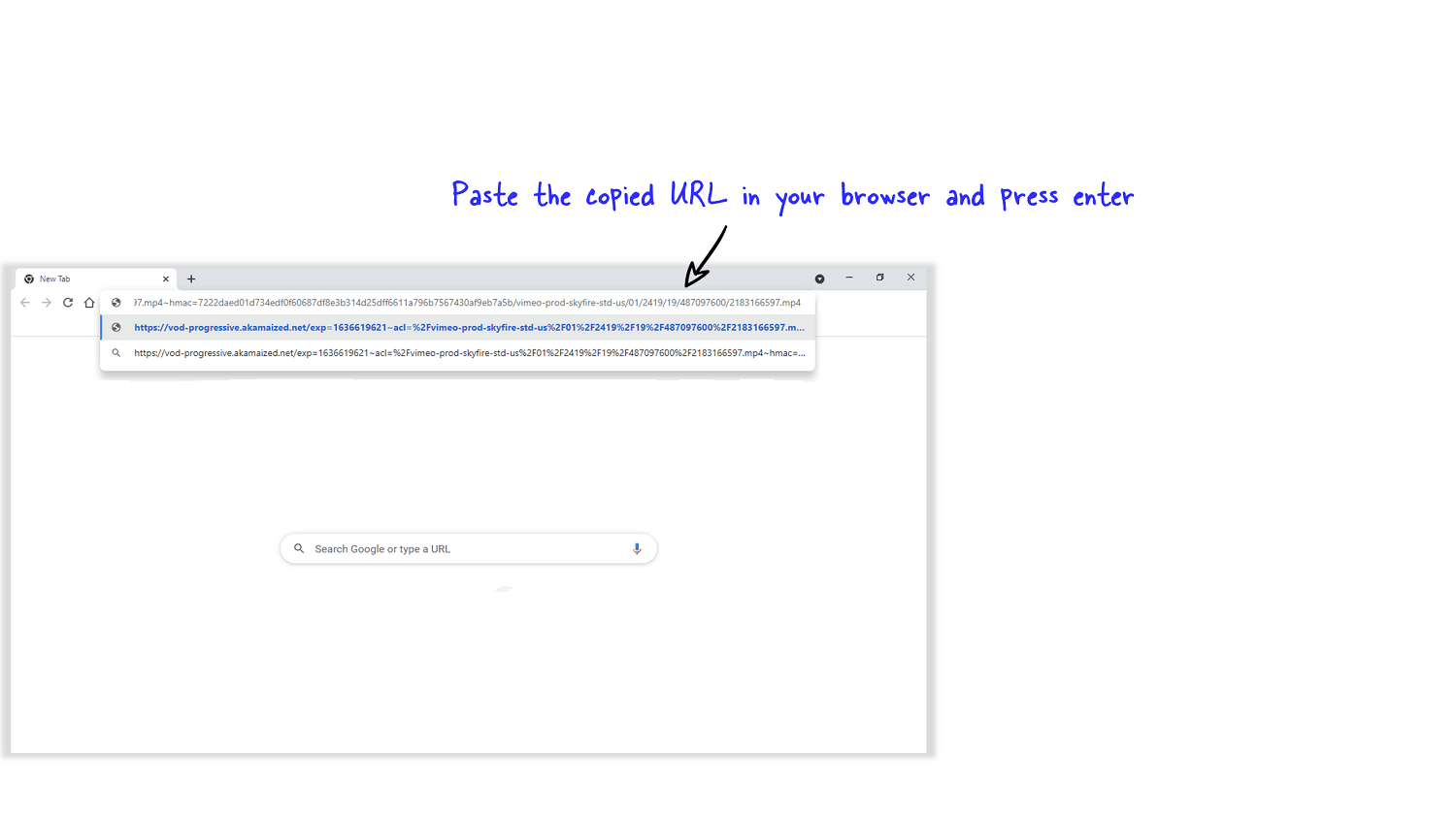
Now it’s time to open the copied URL so that the video loads up.
13. Right-click on the video and select “Save video as…”
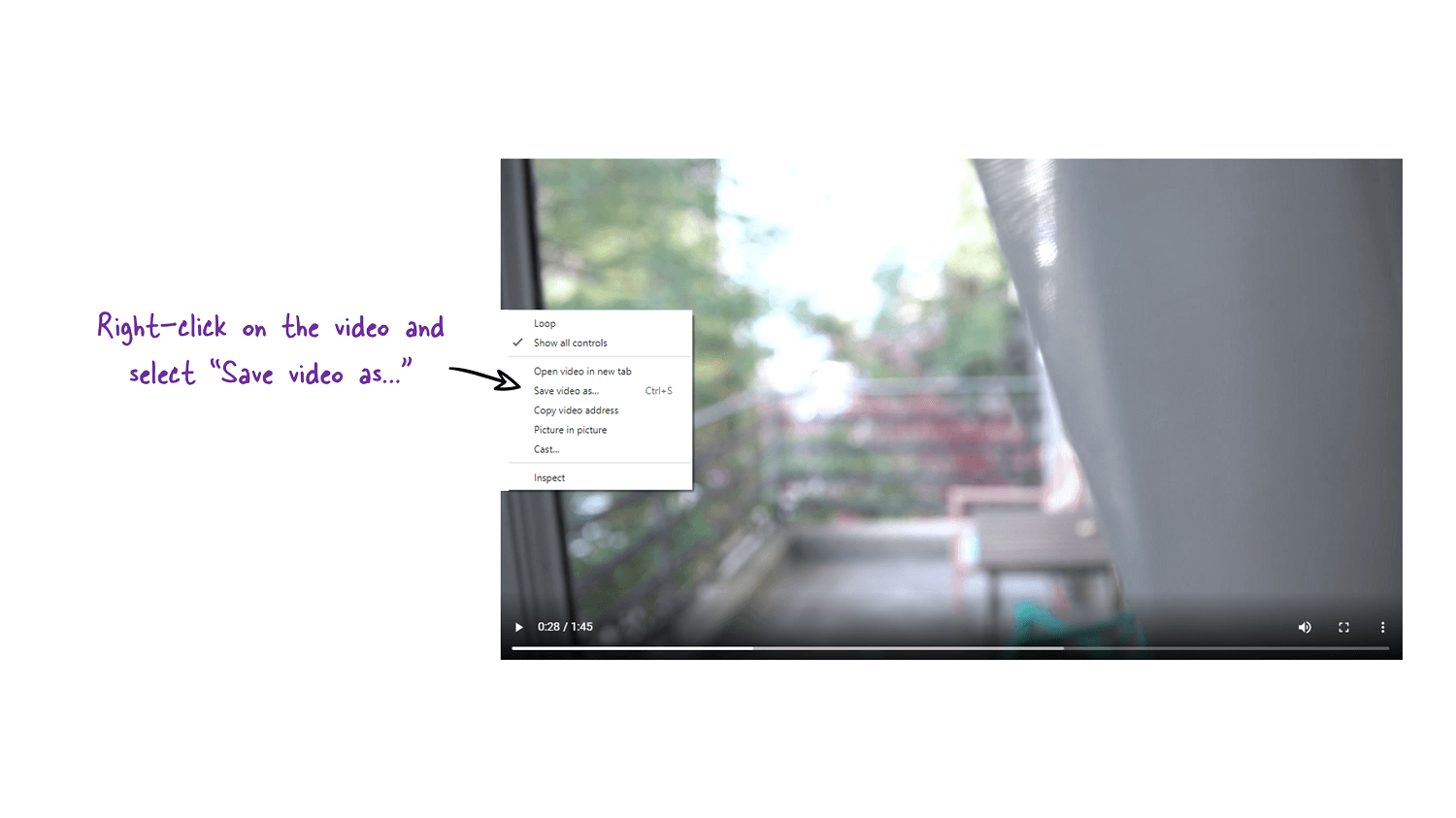
Let the video play for 2-3 seconds and then right-click on the video and select “Save video as…”. Rename the video if you want to and click on the “Save” button to start the download. This will immediately start the download. The video will be saved at your default download location.
Have difficulty downloading the videos?
Just email me the links and I’ll send you the download links! We reply in less than 120 seconds.
Email: viddownmadness@gmail.com
the CONCLUSION
That’s all there is to it. That’s how I downloaded private Vimeo videos. You can also download embedded Vimeo videos from a website using the same trick.
I’d also like to hear from you: were you able to download your lectures using this method? Leave a comment and let me know.
Know how to download a private Vimeo video in 10 seconds!
FAQs
Which browser are you using?
I’m using the Chrome browser in the video tutorial.
How to download Vimeo videos from a website?
You can use the same method to download embedded Vimeo videos. You can also email me the link, I’ll help you with the download link 🙂
How do I download a private Vimeo video?
Find the video URL from the correct file and paste the URL into your browser to save the video. Follow the above-listed 11 steps or watch the video tutorial.
Can Vimeo videos be downloaded?
Yes, you can download Vimeo videos. You can click on the download button or if the video is private you can follow my 11 steps to download private videos.
How can I download a protected video from a website?
Protected videos can be easily downloaded by finding the URL from the source code. Follow my 11 steps to download private videos.
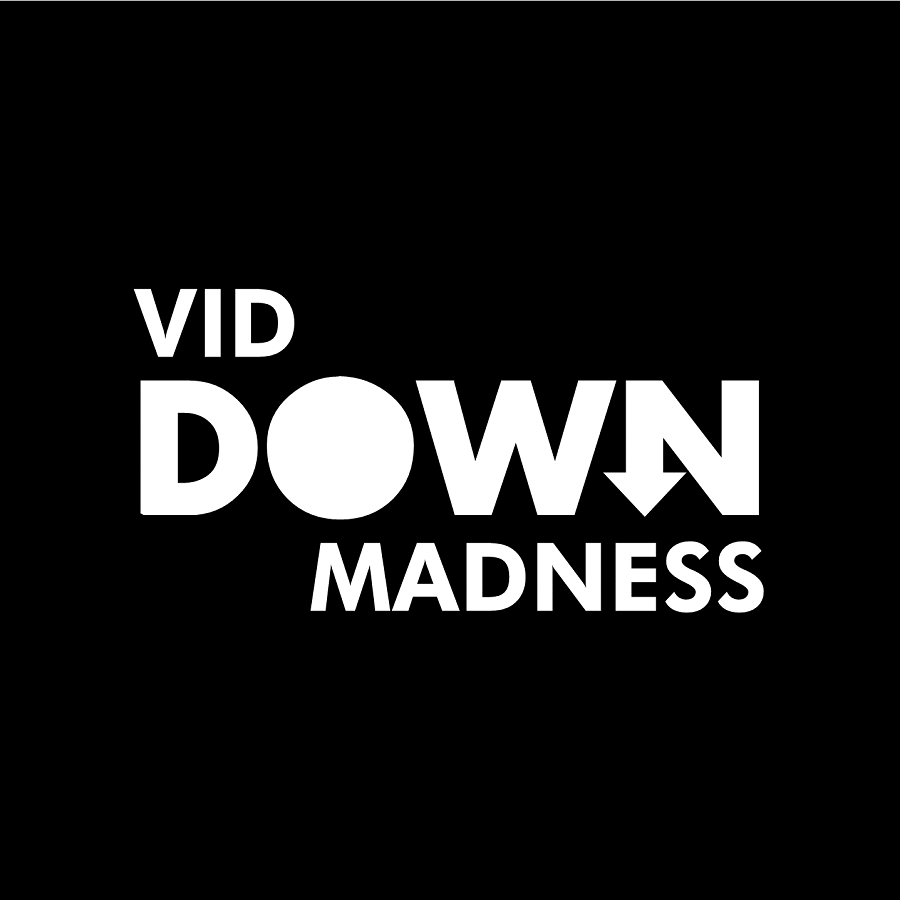
Worked extremely well. Thanks.
Never mind, its working now, Had the wrong link
thank you, i managed to save content about to get lost
Tank you, works perfect.
Suggestion: to better visualise the code, there’s no need to save the file as .txt. You can directly search the 9-digit numbered file in the browser
Thank you very much. Have donated for your efort
lifesaver!!
Thank very much!!!
All is working perfectly.
Thanks a lot! It worked!
September 2023, still working!!
Heyy man, very goooood. its working, thanks bro.
Works! THANKS!
Top guy, top solution. Works beautifully!
Works like a charm. Thank you
Thank you! worked perfectly for me!
Still works <3
Man, this has been great, I managed to download a lot of videos this way so thanks!!
Dude, you’re a legend! Everything went just as you described 🙂
Dude you are AMAZING!
Thank you very much! You’re amazing! All the stuff above is true 🙂 thanks most of all for sharing your knowledge for free, as on the internet of old
Thank you so much, it worked
It worked! Thank you so much!
Thank you so much!!! Works perfectly!!!!
This works!! HA HA!!
Thank you very much, brother:)
Thank you so muchhh
Thank you very much.
It works!
Absolutely AMAZING tip: thank you, God bless! Merry Christmas!!
Thank you, this is great!
Thank you so much, Shubham!!!!!
The text file I downloaded was blank then I noticed that I had forgotten to refresh the video before downloading the text file.
God bless you 🙂
THANKS YOU SO MCH
Perfect! I was able to download the videos. In my case, I had five videos embedded on a single page, so it was a bit confusing in the beginning. I downloaded the first four videos successfully and had a problem downloading the 5th video. So I emailed him, and he was kind enough to send me the download link 🙂
Thank you so much!!
I seriously needed this hack! THANK YOU SO MUCH~
Thank – that worked! (21 Oct 2022)
Lawwwrd have mercy! I just downloaded a private video using your basic instructions. My console looked quite different but just knowing to look around for the 9 digit video file was enough to figure out the rest by trial and error. I had NO idea about this part of the browser.
Thank you sooo much!
HERO!!!!
amazing ! it works just like a magic
very clear instructions
thanks lifesaver
This works brilliantly. Thank you! 🙏🏽
You are da MAN! Thanks for putting this together!
Very much appreciated! I followed the steps and it was just as easy and you said! Thanks!
THANK YOU!!! You’re a life savior!!!
GOAT!
Finally, I won’t have to install any of those dangerous Chrome extensions.
Thank you:)
you save my day, thank you so much!!!
THANK YOU! I can’t believe it worked 🙂 You saved my ass!
Thank you so much, brother!
Working as of 14th March 2022.
Lots of love!!!
excellent guide, worked very well for me!
Thanks
Thank you SO MUCH. This is sooooo helpful!!
This is the real deal. Didn’t have time to follow the steps. The link was sent to me in minutes. Thank you
You’re welcome 🙂
Omg I can’t believe it worked! Thank you so much!
BRO I LOVE YOU, WORKS PERFECTLY!
This worked great! Replied so quickly and were very helpful! This is an excellent service! Totally reccomend!
Thank you so much, it worked, 14th July 2021, you are a life savour, thanks a lot buddy…….
Absolute lifesaver! Brilliant tutorial, worked for me before, and equally fantastic personal help, and in no time! No idea how you do it, but you’re brilliant! Thanks so much!
Thank you so much.
I searched a lot for so many days and even bought a paid subscription to the downloader tool, but I was unable to download private Vimeo videos. By God’s grace, your webpage came to my notice, and have finally got a much-awaited solution to download lectures instead of painful viewing on my slow internet connection.
Thank you again from the heart.
I’m glad that worked!
Thanks man, I was going crazy with this one video that didn’t seem to be downloadable, you helped me a ton 🙂
Gracias loco !!!. June 13 2021, still working.
Amazing! Works like a charm. What a treat! Two educ. videos were about to expire, and now I have time to look at them when convenient. Super!
Thank You
DIOOOOOS
Eres un genio!!
Te lo agradezco mucho
Thanks, Edwin!
Thank you! There was a video I needed to refer to but kept being taken down and moved. I was finally able to save it. This tutorial is a life saver.
Glad to help 🙂
Thanks for this solution 🙂 It helps a lot!
Dear,
This is what I want.
Thank you so much!!!
Thanks! Very helpful!
You’re welcome, Daniel!
Thank you so much! I have a class video w time limit, and I was just too busy to get to it. Downloading it now gives me plenty of time to watch it. I don’t have to squeeze everything in one weekend then. Yes!
Glad to help 🙂
Thank you! This is everything I was looking for and more. The video was REALLY helpful!
You’re welcome 🙂
Thank you very much man
Thank you
Thank you
Thank you
Thank you
Thank you
Thank you
Thank you! We wanted to download a video from a series, to watch during a flight. You really helped us out!!
Wow! Great and Clear explaining the step by step. Easy to follow. Happy to found you ….. Keep up the works. Thanks
Excellent tutorial. Very clear instructions and it worked straight away! Thank you.
You’re welcome 🙂
This made my day. Thank you very much !!!
This is great, I was able to save my school lectures!!
Working as of 29th April 2021.
Thank you so much 🙂
Glad it worked!
This tutorial is amazing!! It really works for videos that were impossible to download before. I can’t thank you enough!
Wow, thank you very much man.
DUDE! You’re a lifesaver, no need for dodgy Chrome extensions here!
You’re welcome, Brad!