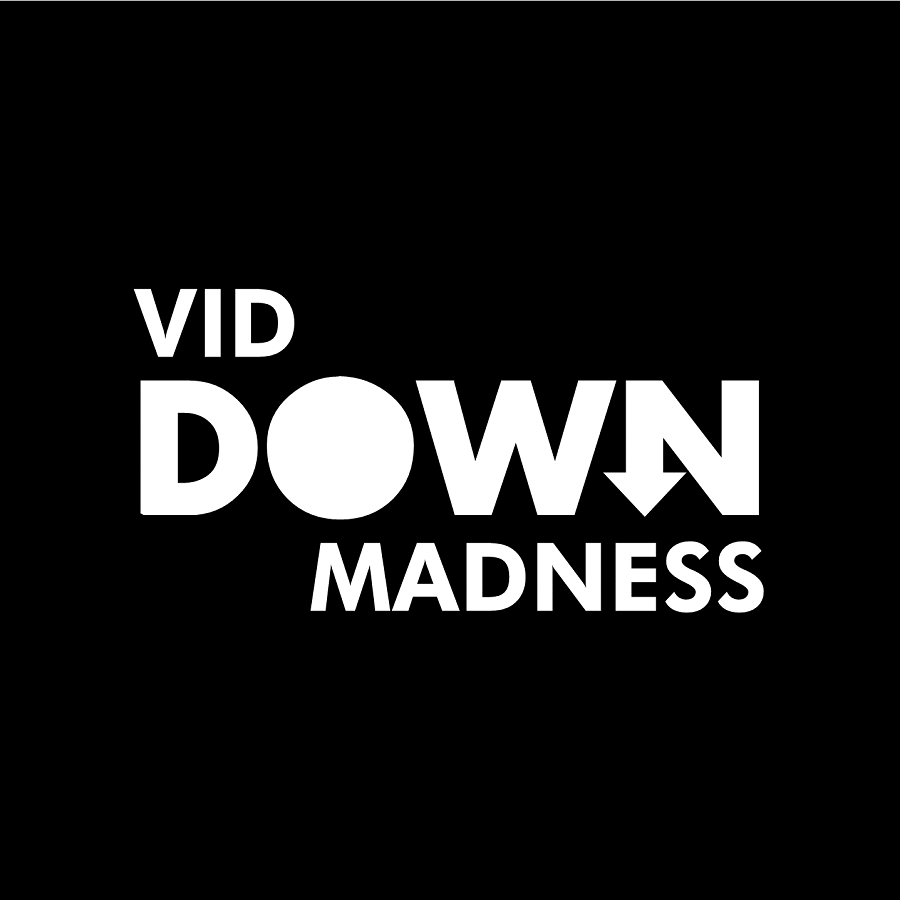Last updated on April 3rd, 2025 at 07:23 am
I’ve answered all the common FAQs on Vimeo Download. If you still have any questions you can email me and I’ll try my best to help you 🙂
You can also email me with the video link and I’ll send you the download link ASAP.
Email: viddownmadness@gmail.com
How to download Vimeo videos?
Vimeo videos can be downloaded easily with your browser, you don’t need any external software or browser extension.
You can read the article here: Download Embedded Vimeo Videos
How to download Vimeo videos not available for download?
Vimeo videos that are not available for download are more secured as compared to the normal videos. Make sure you don’t share or upload the downloaded video to any other platform.
You can read this Ultimate guide to download any Vimeo videos
How to download Vimeo Private videos
Private Vimeo videos which are embedded on a website can be downloaded by following these simple steps:
- Open the webpage where the video is embedded
- Right-click anywhere on the page and select “Inspect”
- Select the “Network” tab
- If you are using Mac, press “Command + R”
- If you are using Windows, press “F5”
- Play the video for the links to load
- In the “Filter” box type “player”
- Click on the link which has a “9 digit number”
- Copy the code and paste it into any text editor
- Search for the video quality, E.g. 1080
- Copy the link which has a “.mp4” extension
- Paste that link in your browser and hit “Enter”
- Right-click the video and select “Save Video As”
- Name the file and save to the desired location
You can also watch the video tutorial embedded on this page: Download Private Vimeo Videos
How to download Vimeo videos for free?
You cannot download Vimeo VODs for free, you’ll have to buy/rent the videos first.
How to download Vimeo videos Mac?
You can follow my tutorial to download the videos on a Mac, this method works on any operating system and it just needs a modern web browser.
How to download Vimeo videos online?
Vimeo videos can be downloaded videos using an online video downloader but it cannot download private Vimeo videos. You can follow this tutorial to download the videos.
How to download Vimeo embedded video?
I have written a complete article on this topic, I also have made a short video tutorial. You can watch the tutorial and read the article over here
How to download Vimeo movies?
Vimeo has a great collection of movies and these movies can be downloaded easily with the help of this tutorial.
Just make sure you don’t upload the downloaded movie to any other platform, as long as you’re using it for your personal use you’re good 🙂
How to download Vimeo videos with password?
Password-protected Vimeo videos are one of the most secured videos and are tough to download. However, you can follow my tutorial to download the video.
PRO TIP: Refresh the page after you enter the password and then follow the tutorial.
How to download Vimeo files?
Vimeo files can be downloaded by following this tutorial
How to download Vimeo on-demand videos?
You need to buy/ rent the video first, you cannot download Vimeo on-demand videos for free. If you have bought the video you can download the videos easily by following this method
How to download Vimeo videos on Android?
You cannot download a Vimeo video on an Android device using this method. However, you can email me the link so that I can upload that video to my Gdrive for you.
Here is my email: viddownmadness@gmail.com
How to download Vimeo videos Chrome?
This tutorial will work on the Chrome browser as well. In fact, this method will work on any modern browser.
How to download vimeo to iPhone?
You cannot download a Vimeo video on an iPhone using this method. However, you can email me the link so that I can upload that video to my Gdrive for you.
Here is my email: viddownmadness@gmail.com
How to download vimeo livestream?
Email me the link, I’ll help you download Vimeo livestream videos.
Here is my email: viddownmadness@gmail.com
How to download Vimeo on demand?
You need to buy/ rent the video first, you cannot download Vimeo on-demand videos for free. If you have bought the video you can download the videos easily by following this method
How to download vimeo to mp4?
Here is a simple article to download Vimeo to mp4
How to download Vimeo audio?
You need to download the Vimeo videos first and then convert it to .mp3 format.
Follow this simple guide: Vimeo download to mp3
How to download Vimeo clips?
Vimeo clips can be downloaded easily with your browser, you don’t need any external software or browser extension.
You can read the article here: Download Embedded Vimeo Videos
How to download Vimeo to computer?
You can follow my tutorial to download the videos on your computer, this method works on any operating system and it just needs a modern web browser.
How to download Vimeo to iPad?
You cannot download a Vimeo video on an iPad using this method. However, you can email me the link so that I can upload that video to my Gdrive for you.
Here is my email: viddownmadness@gmail.com
How to download Vimeo blob videos?
Vimeo blob link is visible when you right-click on the video and select “inspect element”. However, this is not the correct method to download Vimeo videos.
Vimeo videos can be downloaded easily with your browser, you don’t need any external software or browser extension.
You can read the article here: Download Embedded Vimeo Videos
How to download Vimeo videos using inspect element?
Follow these steps:
- Open the webpage where the video is embedded
- Right-click anywhere on the page and select “Inspect”
- Select the “Network” tab
- If you are using Mac, press “Command + R”
- If you are using Windows, press “F5”
- Play the video for the links to load
- In the “Filter” box type “player”
- Click on the link which has a “9 digit number”
- Copy the code and paste it into any text editor
- Search for the video quality, E.g. 1080
- Copy the link which has a “.mp4” extension
- Paste that link in your browser and hit “Enter”
- Right-click the video and select “Save Video As”
- Name the file and save it to the desired location
You can also watch the video tutorial embedded on this page: Download Private Vimeo Videos
Know how to download a private Vimeo video in 10 seconds!
How to download vimeo videos with subtitles?
I have written a detailed guide on this topic, you can read the article here
How to download vimeo video with privacy settings?
I have written a complete article on this topic, I also have made a short video tutorial. You can watch the tutorial and read the article over here
How to download Vimeo segmented videos?
I have written a complete article on this topic, I also have made a short video tutorial. You can watch the tutorial and read the article over here
How to download vimeo showcase?
Email me the link, I’ll help you download Vimeo showcase videos.
Here is my email: viddownmadness@gmail.com