Last updated on March 11th, 2024 at 10:33 am
You can also email me the video link, I’ll send you the download link ASAP!
Email: [email protected]
Whether you watch most of your videos on Netflix or other video hosting services like Wistia, Vimeo, saving a favorite video for offline viewing or personal use has apparently crossed your mind.
But there are times when you can’t watch the videos. Perhaps the mobile signal on your commute is too weak, or your internet connection is being maxed out by your siblings, leaving you no bandwidth to watch at the excellent 1080p quality you prefer.
Know how to download a private Vimeo video in 10 seconds!
In this tutorial, I’ll be sharing a simple way to download the videos from Brightcove. Brightcove is a leading video hosting provider which hosts a lot of high-quality videos (5000+ websites use Brightcove). Founded in 2004, Brightcove is one of the best providers of cloud services for video.
Before we continue, note that all websites have some policies, make sure you read all the policies before continuing with this tutorial. Distributing copyrighted material without permission from the owner is illegal.
Keeping that in mind, here is a simple tutorial for you on how to download Brightcove videos.
Watch the video tutorial at the end of this post if you don’t like reading.
You’ll need a tool to combine all the video segments, you can download the free tool from here:
Windows: https://bit.ly/m3u8Soft
Mac: Unfortunately, this software is not available for the Mac OS but you can email me the link, I’ll upload the video to my Gdrive for you 🙂
Email: [email protected]
How to Download Brightcove Video
- Click on the share button
- Copy the embed code
- Now copy the video URL from the code (should look like this: players.brightcove.net/1160438696001/SJaEAUSpl_default/index.html?videoId=4592378961001)
- Paste that link into the new tab and hit enter
- Open the developer tool
Mac: Command + Shift + C Windows/ Linux: Control + Shift + C - Select the Network tab and refresh the page.
- In the filter box type “m3u8” an hit enter.
- Copy the link which says “rendition” at the beginning
- Paste that link into the software provided
- Click on the download button to download the video
How to Download Brightcove Video [ Video tutorial ]
That’s it, you’re all set to download any Brightcove video.
Have difficulty downloading the videos?
Just email me the links and I’ll send you the download links!
Email: [email protected]
FAQs
- I don’t see a share button in the video
That’s right, sometimes the share button is not visible. In this case, you need to use the following URL template. The video details can be found in the video player by right-clicking on the video and selecting “Player Information”
URL template
players.brightcove.net/XXXX/YYYY_default/index.html?videoId=ZZZZ
XXXX = Account ID YYYY = Player ID ZZZZ = Video ID- Download Brightcove Video Online
There are many free online tools which you can use to download the Brightcove videos but most of the tool fail to download the videos.
- Which is the best browser to download the Brightcove video?
You can use modern browsers like Chrome, Opera, Firefox, and Safari. This method will work fine on almost all modern web browsers.
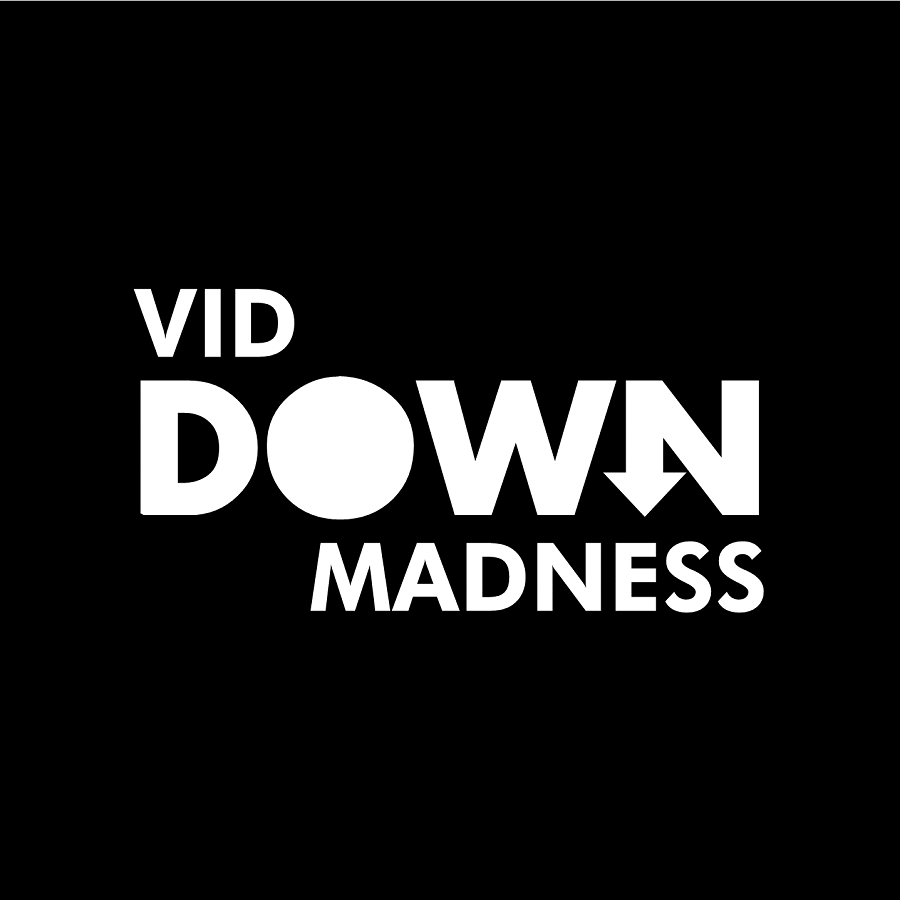
Kia ora e hoa,
Thank you very much, you are AWESOME.
Hi, thanks for sharing this method. I can download the videos 🙂
Thank you so much, I appreciate your help!
Thank you!