Last updated on February 5th, 2025 at 06:23 am
You can also email me the video link, I’ll send you the download link ASAP!
Email: viddownmadness@gmail.com
LinkedIn has over 660+ million members across the globe that means, Linkedin is one of the top social networks now.
LinkedIn was launched in 2003 and is basically centered around career and network building. The platform enables you to connect and share content with other professionals including associates, possible employers, business partners, competitors, new employees, and clients. Linkedin videos are one of the most viewed post formats on the platform
This guide is all about downloading videos from Linkedin. It is so simple that you can begin implementing immediately to download the videos to your computer. Make sure you watch the video tutorial attached below.
Know how to download a private Vimeo video in 10 seconds!
Disclaimer: As long as you’re downloading a video for your own personal offline use, you’re probably good. Read the policy of the website from where you’re downloading the videos.
How to Download Videos?
- Right-click on the page and select inspect element
- Click on the Elements tab
- Find the appropriate code block as shown in the video tutorial below
- Select and copy the URL
- Paste the copied URL in a new tab and hit enter
- Right-click on the video and select save video as..
Linkedin Video Download [ Video Tutorial ]
Have difficulty downloading the videos?
Just email me with the links and I’ll send you the download links!
Email: viddownmadness@gmail.com
That’s it, you’re all set to download any video from Linkedin.
FAQs
Linkedin Video Download Android
This method won’t work on any android devices, you can email me the post/video link and I’ll upload that video to my Gdrive for you 🙂
Email: viddownmadness@gmail.com
How to Download Linkedin Videos on Mobile
Linkedin videos cannot be downloaded on mobile devices, a simple workaround for that would be, you email me the post link and I’ll upload that video to my Gdrive for you 🙂
Email: viddownmadness@gmail.com
Linkedin Video Download Online
You may find many free online Linkedin video downloaders but most of the free online tools fail to download the videos, I suggest you follow my easy tutorial to download the Linkedin videos or just email me the video link and relax, I’ll do the work for you.
You’ll also like:
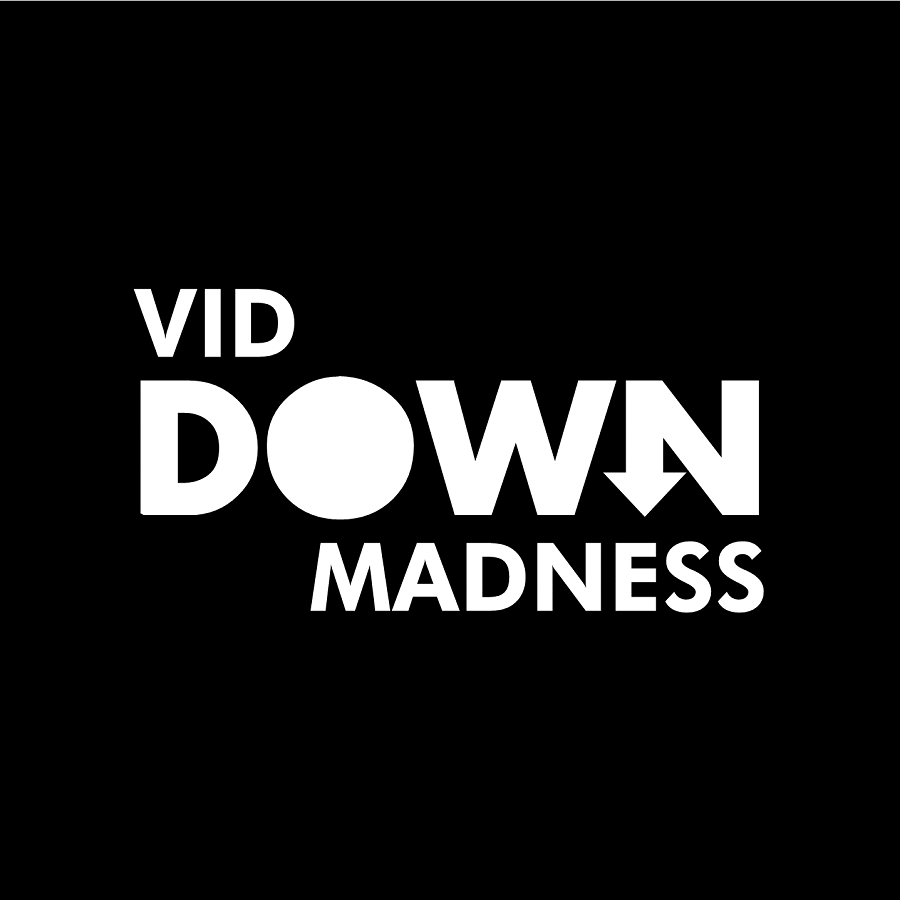
Thanks. It worked