Last updated on February 5th, 2025 at 06:22 am
Google Drive is a well-known data storage and synchronisation service. The app is acknowledged as one of the most protected places where you can save your files like photos, videos, audio files, and several other things on their server.
Google Drive can be a very handy way you can remotely save your data such as high-definition photos, videos, audio files, etc. You can then access your stored data in the Gdrive via the internet using any of your devices (computers, mobile devices, etc.).
So, you’ve finally got the video link from your friend or from your family member, but the person has not given you permission to download the video from Gdrive, you can just view the video 🙁
In this tutorial, I’ll be explaining to you how to download such view-only Google Drive videos. The tutorial is easy to follow and you just need a modern browser for this. No need to install any spammy extension or any malicious software. You just need a modern web browser installed on your desktop.
Know how to download a private Vimeo video in 10 seconds!
With this method, you can download any protected Google drive video in minutes. You can also download the videos in various video qualities.
How To Download Google Drive View-Only Videos [ Video Tutorial ]
In the video player, select settings, click Quality, and select 720p to watch this video tutorial in HD.
How To Download Google Drive View-Only Videos
- Right-click on the page and select “inspect element”
- Select the “Network” tab
- Reload the page and play the video
- In the filter, type “videoplayback”
- Right-click on this link and select “open in new tab”
- Right-click on the video and select “save video as”
- Done 🙂
That’s it, you’re all set to download View-Only Google Drive videos on your computer.
You’ll also like:
How to Download Brightcove Video
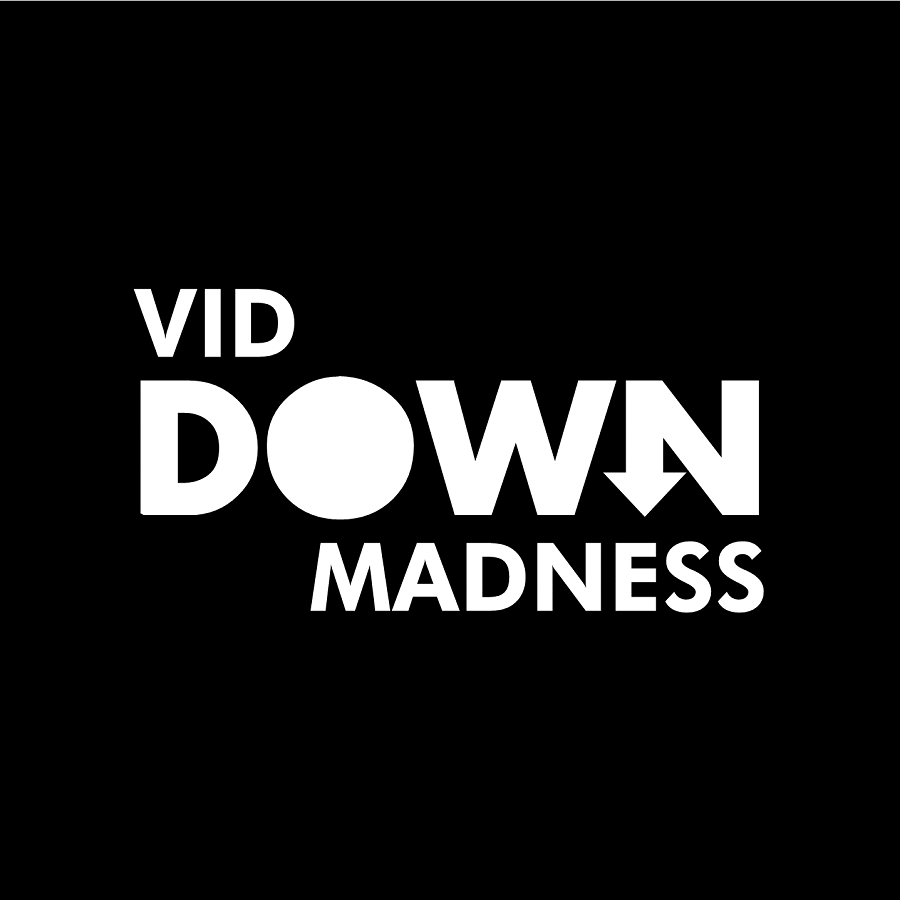
You are the goat! Thanks mate. Anonymous hacker 4 life😎
Thank you It works
OMG. Thanks! You made my day 🙂
huge from indonesia
Thank you!!! It works!!!
Thank you SOO MUCH I just earned $8 from that because my friend needed help and said he would pay me <3. Thank you so much and for anybody looking at this comment currently it works like a charm! Viddownmadness thank u so much 😀
It works!
Works like a charm
Thank you
Wow! I just learned magic! Thank you!
Thanks for your help. It completely works
Thank you so much! It really works.
true techie… true hacker … Appreciate it a lotttt….Thank you buddy
Thank you so much!!!
legit!!!!!! Thank you very much viddownmadness.com
you guys rock!
Thank additional knowledge gain
Waaaaw. My god. It’s freaking me out. Omg. Very simple and nice method. ❤️❤️❤️❤️❤️❤️. Love you man.
Awesome, made my work easy.
I love you!!!! Thanks men <3 <3 <3
Thank you for sharing such a simple trick.
Simply perfect! Thanks a bunch!!
Thank you so much !!!!
I was trying to download a video normally but it was 13G for a 30 minutes Full HD video, made no sense! It kept failing for some reason and with this trick: Full HD at 1.7G !
Awesome!! Thanks a lot
This is brilliant! Simple and worked well
Thank you so much
Thanks a lot. This is OP 🔥
Thank you so much
Thank you! This worked perfectly.
This is amazing! Thank you so much!! It helps a lot!
It worked, flawlessly.
Thank you!!! Such a lifesaver :))
Great job dude! Its worked perfectly.
Thanks 🙌🏻🙌🏻
Great tut man, thankss
Thanks a lot….
THANK YOU SOOOOOO MUCH BRO!! WORKS LIKE A CHARM! REALLY HELPFUL FOR DOWNLOADING STUDY VIDEOS 🙂
just Brilliant
Great! Thks a lot!
it worked! I love this information. Y’all got me guyzxc!
THIS IS AMAZING!!! I CANT REALLY THANK YOU ENOUGHT FOR THIS!!! This was just what i needed!
Awesome. Thank you
Worked for me. Thanks.
Thanks
It worked perfectly. 🙂
Thank you.
And by the way, I enjoyed the background music. Completely nice!
Worked like a magic !!
Works great thank you so much
Thanks a lot…. it works!!
Really work 🤣 Thank you Bro…may God always bless you…
worked perfectly, thanks!
You are amazing, thank you!!
Its AMAZING!! thanks
Thank you. Greetings from Mexico City.
thankyou so much.. for my studies.. really helpful
You’re welcome, Barry 🙂
This was super useful, thank you 🙂
It works!
I love you all. Thanks for the information.
I think I love you Shubham, thank you so much.
Perfect help.. Thank you so much
Thank you! this worked perfectly!
Thank you. It just helped a teacher in Brazil (me).
thank you so much!
You’re welcome, Pamela!
It works lol. Thank you. Wish you all the best for your life man! You’ve helped people who needs this especially when on online classes where not everyone is having constant internet connection.
You’re welcome, Ryan 🙂
damnn !! Thank you soo much it works :))
excellent it helped me to download my class videos.
Awesome!! Thanks a lot!
OMG this was AWESOME, thank you so so much
Thanks, Peter 🙂
It works! Thank you!
Thanks
It works really fine! Thank you! Keep up the good work!
You’re welcome, Afifa 🙂
Thank you so much😊
Thankyou so much! It works fine
Super useful, works just fine and it is simple. Thank you so much!