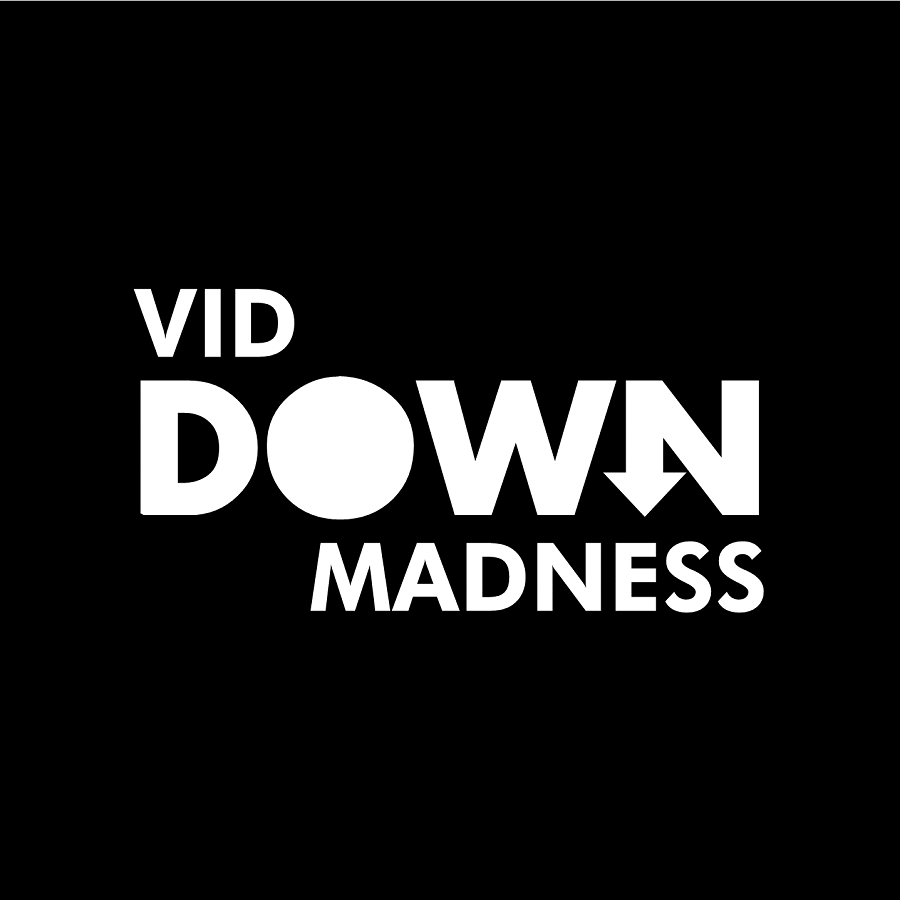Last updated on May 3rd, 2024 at 11:20 am
These days, captions are becoming more popular, particularly to reach a broader, global market. Additionally, subtitles are often necessary to ensure your video and audio files are as comprehensive as possible.
There are many video tutorials on the web explaining you to download the Wistia videos but no one shows how to download the subtitles. Also, there is no tool or software that can download the Wistia subtitles for you.
I can help you to download any video from the internet!
Email me the video link and I’ll send you the download link ASAP.
Email: [email protected]
Fortunately, there’s an easy solution to download the Wistia captions or Wistia subtitles from a video.
Also, watch the video tutorial below 🙂
How to download Wistia Captions
- Right-click anywhere on the screen and select inspect element
- Now select the Network tab
- In the search box type .vtt
- Refresh the page
- Right-click on the result and select open in a new tab
- Right-click on the page and select save as..
- Search for an online tool to convert the .vtt file to .srt
- Upload the downloaded .vtt subtitle file to the tool and download the converted file
Free .vtt to .srt Converters
Wistia Subtitles Download [Video Tutorial]
In this video tutorial, I’ll be showing you how to download Wistia videos first and then to download the Wistia subtitles and add those downloaded Wistia subtitles to the video using a free media player.
How to add the downloaded subtitles:
I’ve used the VLC player which is free software and is available on all platforms.
So now you’re all set to download the Wistia subtitles/captions.
Have difficulty downloading the videos?
Just email me with the links and I’ll send you the download links!
Email: [email protected]
Know how to download a private Vimeo video in 10 seconds!