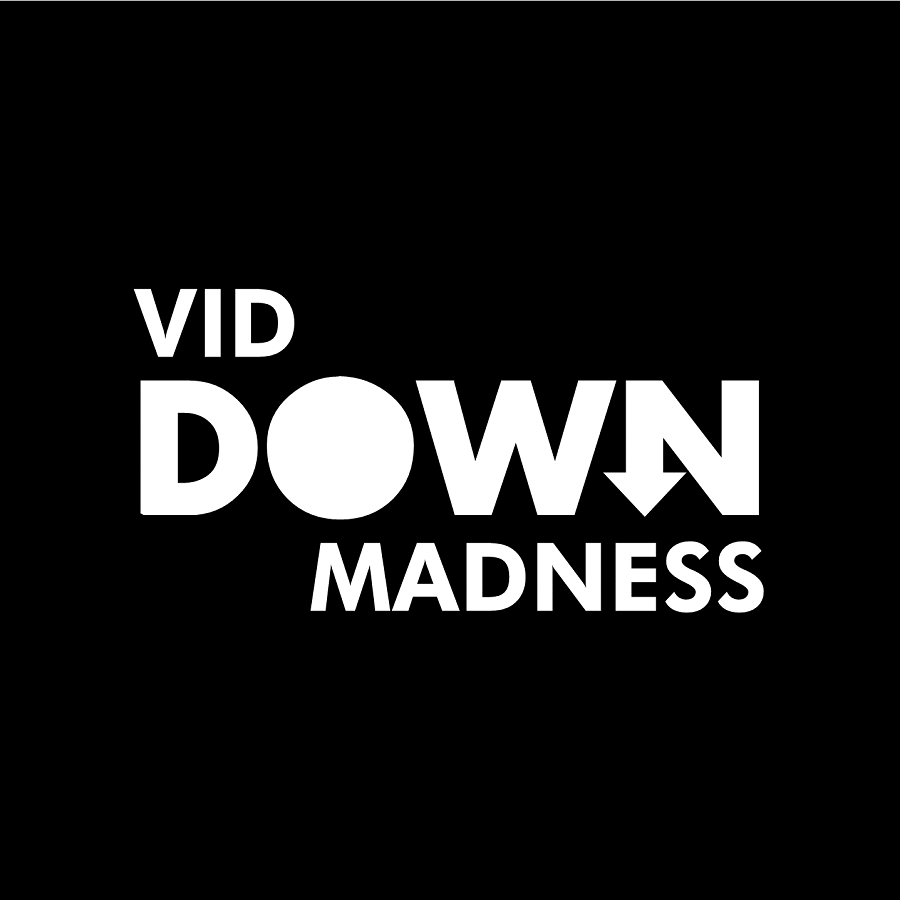Last updated on May 3rd, 2024 at 11:21 am
Over the past few years, Twitter has seen great success — since the start of 2006, the total active users have grown to over 100 million and 500 million tweets are sent daily.
Twitter delivers millions of impressive, high-quality tweets via text, images and videos for both entertainment and educational purposes. It also provides content which you can’t obtain anywhere else.
Know how to download a private Vimeo video in 10 seconds!
So what do you do when you stumble across an awesome Twitter video but don’t have the time to watch the complete video or find the video so valuable you want to save the video so that you can use it as a reference tool later?
Luckily, there’s a clever and easy way to download and save Twitter videos on your device — here, I’ll show you how.
Disclaimer: You should know the videos have some copyright policies that should be followed. Make sure you read those policies first before you download the videos.
How to Download Twitter Videos
- Right-click on the video and select “Copy video address”
- Go to savetweetvid.com and paste the copied video address into the text box. Then, click the “Download” button beside it
- Select the desired video quality
- Once the video starts playing in a new tab, right-click the video and select “Save Video As”
- Name the file and save to the desired location
Top 5 Twitter Video Downloader
1. SaveTweetVideo
SaveTweetVideo is a popular online Twitter video downloader. The twitter videos are really easy to download with this tool, thanks to the simple user interface. The procedure to download a Twitter video is quite simple, you just need to paste the URL of the desired video and click the download button. The next step is to select the video quality, you can also download the video as audio, for that, you just need to click on the mp3 button while selecting the format. Next, the tool will open the video in a new tab, then just need to right-click on the video and select “Save video as”.
2. Download-Twitter-Videos
Download-Twitter-Videos is again a popular twitter video downloader with almost the same method to download the videos. It downloads the video in HD quality by default.
3. Twitter Video Downloader
With minimal website design, this downloader downloads the video in a jiffy, the procedure to download the Twitter video remains the same. You can use this tool on your iPhone or Android phone too.
4. SaveFromNet
SaveFromNet is one of the largest used tools to download videos. It can download videos from Vimeo, Facebook, Twitter, YouTube and from many other popular websites.
5. TWDown
TWDown again is a widely used tool to download Twitter and Facebook videos. They constantly update their site to provide a faster and simpler download page. The bugs are regularly fixed to avoid any errors while downloading the videos.
So these are our top 5 Twitter video downloaders which you can use to save your favourite video.