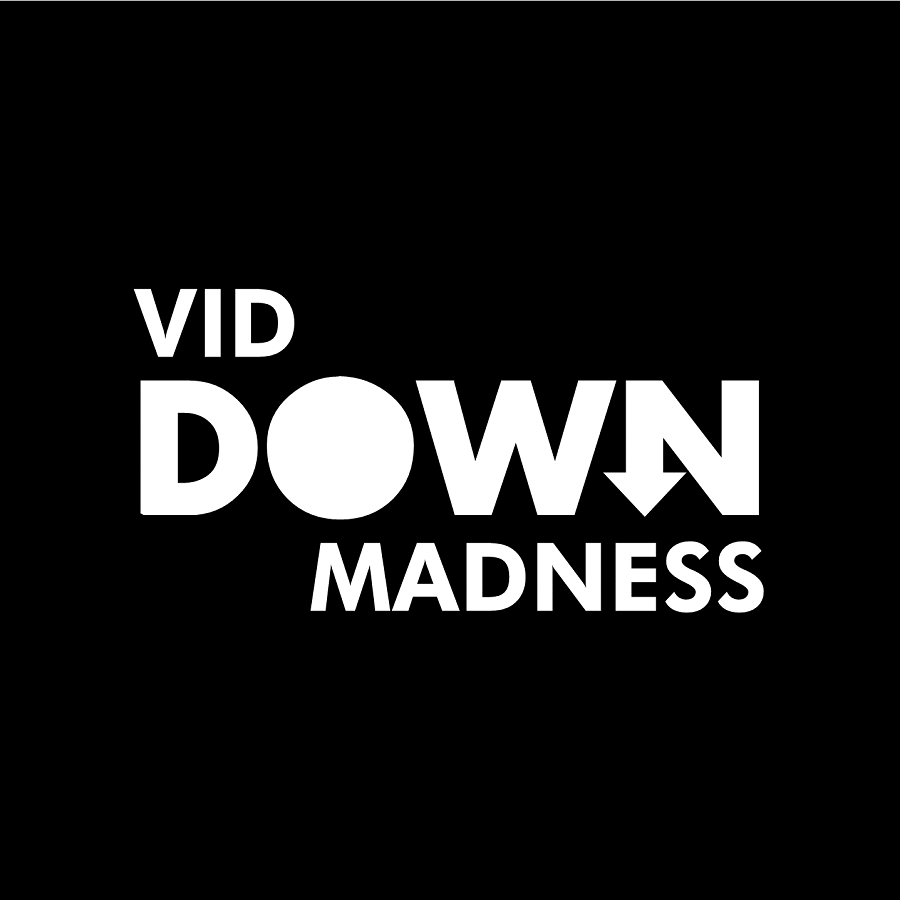Last updated on May 3rd, 2024 at 11:21 am
Note: The article will be updated often. Bookmark this page to keep track of the latest method to download YouTube thumbnails
Downloading YouTube thumbnails from your own channel is easy but what if you want to download thumbnails from someone else’s YouTube videos?
Designing a YouTube thumbnail is a hassle, you search YouTube for inspiration to design your new YouTube thumbnail but how do you download the YouTube thumbnail so that you can copy the exact color scheme or the placement of different elements?
Also read: How to Download Embedded Vimeo Videos
You can always use an online tool to download YouTube thumbnails but there is a super-easy way to download YouTube thumbnails, you don’t need an online tool, no extensions, nothing!
Know how to download a private Vimeo video in 10 seconds!
Here, I’ll show you an easy way to download YouTube thumbnails, without any tool.
How to Download YouTube Thumbnails [Video Tutorial]
How to Download YouTube Thumbnails
- Copy the desired YouTube video link
- Go to www.google.com and paste the video link in the search box.
- After hitting “Enter” select the “image search” tab
- The first or second result should be the desired thumbnail
- Right-click on the image and select “Open image in new tab”
- Right-click the image and select “save image as..”
- Name the file and save to the desired location “
Top 5 YouTube Thumbnail Downloaders:
Do you want to download the YouTube thumbnails in different qualities? You can do so with the help of the following tools:
1. YouTube-Thumbnail-Grabber.com
Downloading YouTube thumbnails is super easy with this free online tool, you just need to paste the YouTube video link and click on the “Get Thumbnail Images” button below. You’ll get YouTube thumbnail images with different qualities, the thumbnail quality is neatly labeled, the next step is to just right-click on the desired thumbnail quality and select “save image as..”. They also have a web browser extension that simplifies the process even more.
2. YouTubeThumbnailDownloader.com
This is one of the fastest tools I’ve ever come across, the thumbnails loads in a jiffy. The procedure to download the thumbnail remains the same, the only difference is the tool delivers the results in less than a second.
Again, does the same job. The user interface is simple and the tool is fast too.
The website is super-fast and you can download the thumbnails on any device with the help of this free tool.
This tool will not show you the thumbnail previews but just the download buttons for different qualities. After clicking on the desired quality, the thumbnail image loads up in a new tab from there you can just right-click on the image and select “save image as..” to download the thumbnail.
So in this post, I’ve explained 2 ways to download the YouTube thumbnails, one without the tool and one with the tool. I’ve also mentioned my top 5 tools to download the YouTube thumbnails.