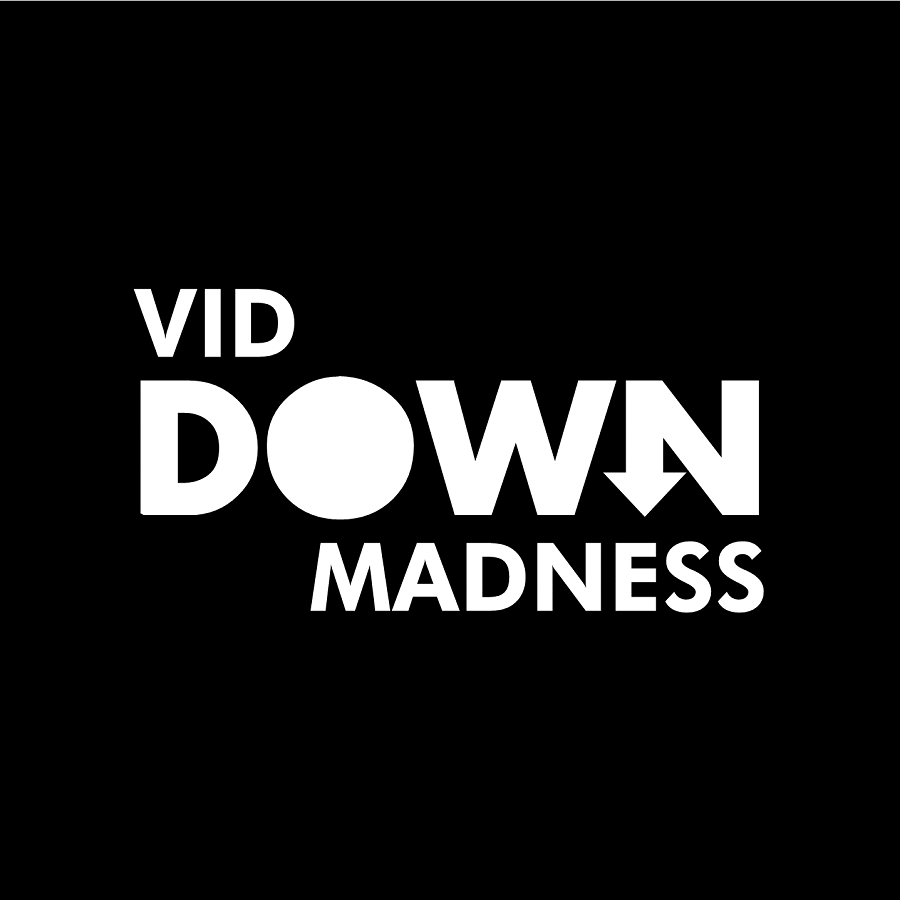Last updated on March 11th, 2024 at 10:21 am
You can also email me the video link, I’ll send you the download link ASAP!
Email: [email protected]
In this post, I’m going to show you how to download a Wistia video in 10 seconds.
(Step-by-step)
Jump directly to STEPS or VIDEO TUTORIAL
This method to download Wistia videos is safe and super-easy. In fact, you don’t need any spammy browser extensions or expensive software. I was able to download the Wistia videos by using just a browser.
I tested this trick on Kajabi and I was able to download Kajabi videos as well!
Disclaimer: Get the owner’s permission before downloading the videos.
And in today’s post, I’ll show you exactly how I download Wistia videos:
- Step #1: Right-click and select “Copy link and thumbnail”
- Step #2: Add the Wistia video code to the URL
- Step #3: Search for “1080”
- Step #4: Replace .bin with .mp4 and save the video
- Video Tutorial
- Summary
Step #1: Right-click and select “Copy link and thumbnail”
The first step is to just right-click on the video and select Copy link and thumbnail. This will copy a few lines of code which has the Wistia video ID.
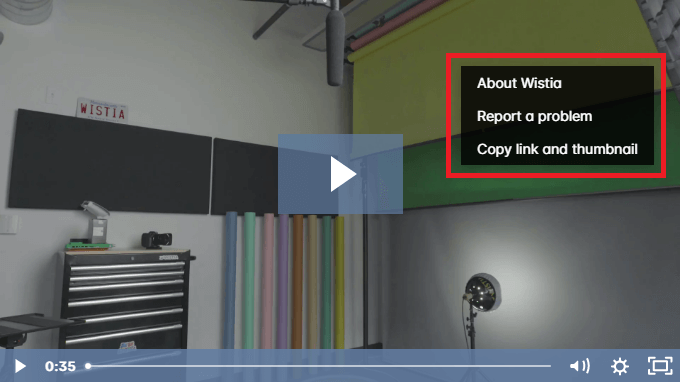
Step #2: Add the Wistia video code to the URL
The next step is to find the WV code. You need to copy the Wistia video code and paste it to the URL. The URL template is given below
http://fast.wistia.net/embed/iframe/paste-Wistia-Code-here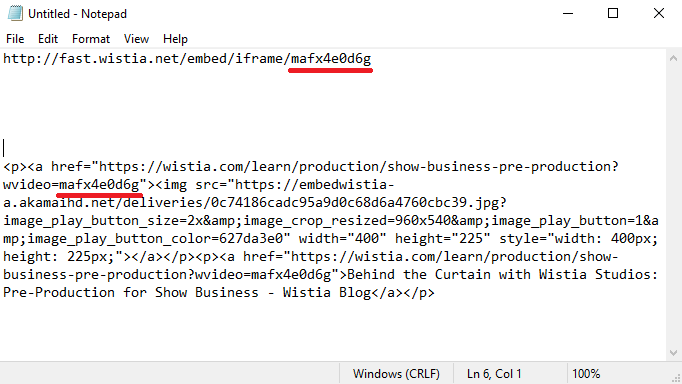
Step #3: Search for “1080”
Now we have the direct link to the Wistia video, in this step, we will get rid of the Wistia player and find the final video location so that we can download the video.
Also read: Download Vimeo Private Video
Open the URL from the last step in your browser, this will open the video. Open the page source so we can find the video location. Since I want to download the video in 1080p resolution, I’ll search for 1080.
Find the URL ending with .bin extension.
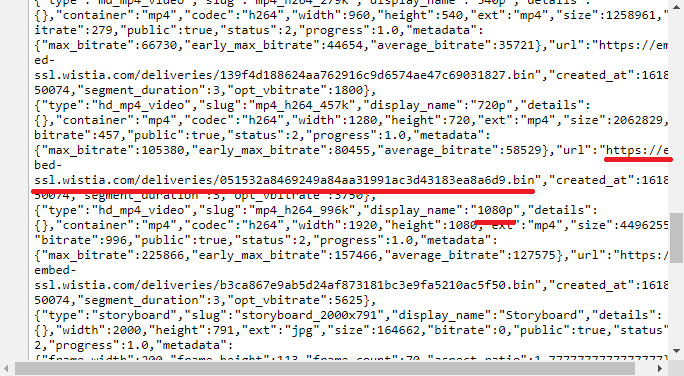
Step #4: Replace .bin with .mp4 and save the video
Now for some reason, Wistia stores the video in .bin format. To download the video just replace .bin with .mp4 extension and then right-click on the video and select “save video as..” to download the video.
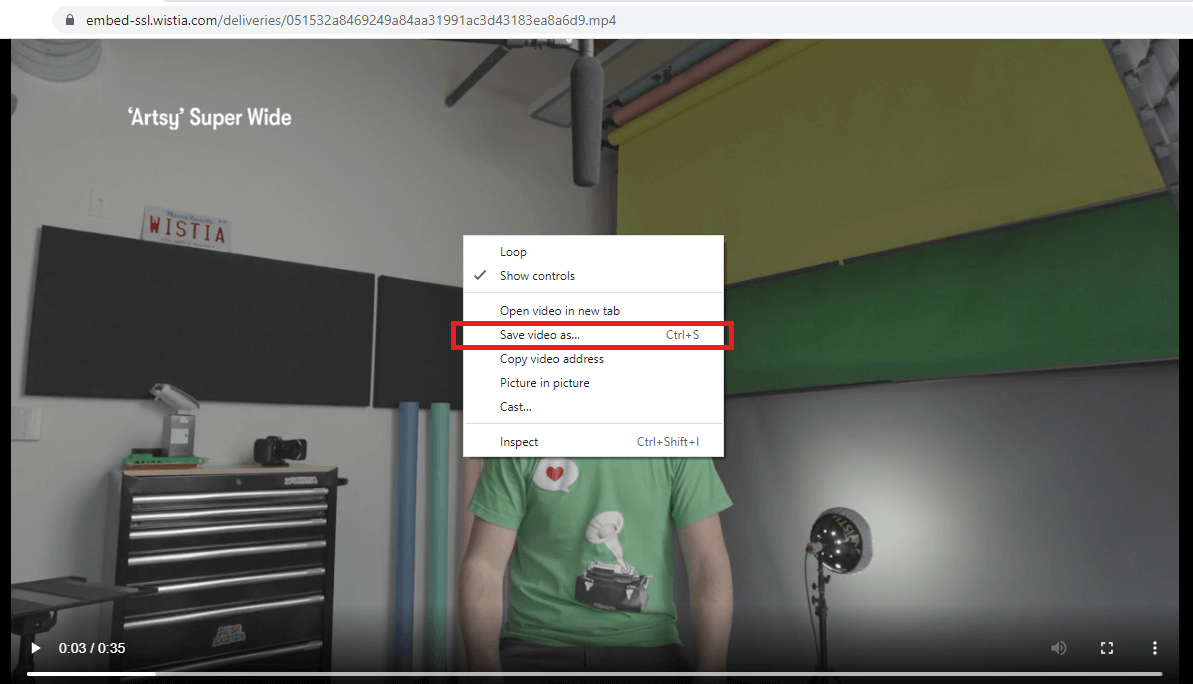
Have difficulty downloading the videos?
Just email me with the links and I’ll send you the download links!
We reply in less than 120 seconds
Email: [email protected]
Video Tutorial
Is the process too complex for you?
No problem, just email me the links and I’ll send you the download links! I reply in less than 120 seconds.
Email: [email protected]
Summary
- Step #1: Right-click and select “Copy link and thumbnail”
- Step #2: Add the Wistia video code to the URL
- Step #3: Search for “1080”
- Step #4: Replace .bin with .mp4 and save the video
There you have it: my 4-step process for downloading a Wistia video.
Now I’d like to hear from you:
Let me know right now by leaving a comment below.
Know how to download a private Vimeo video in 10 seconds!