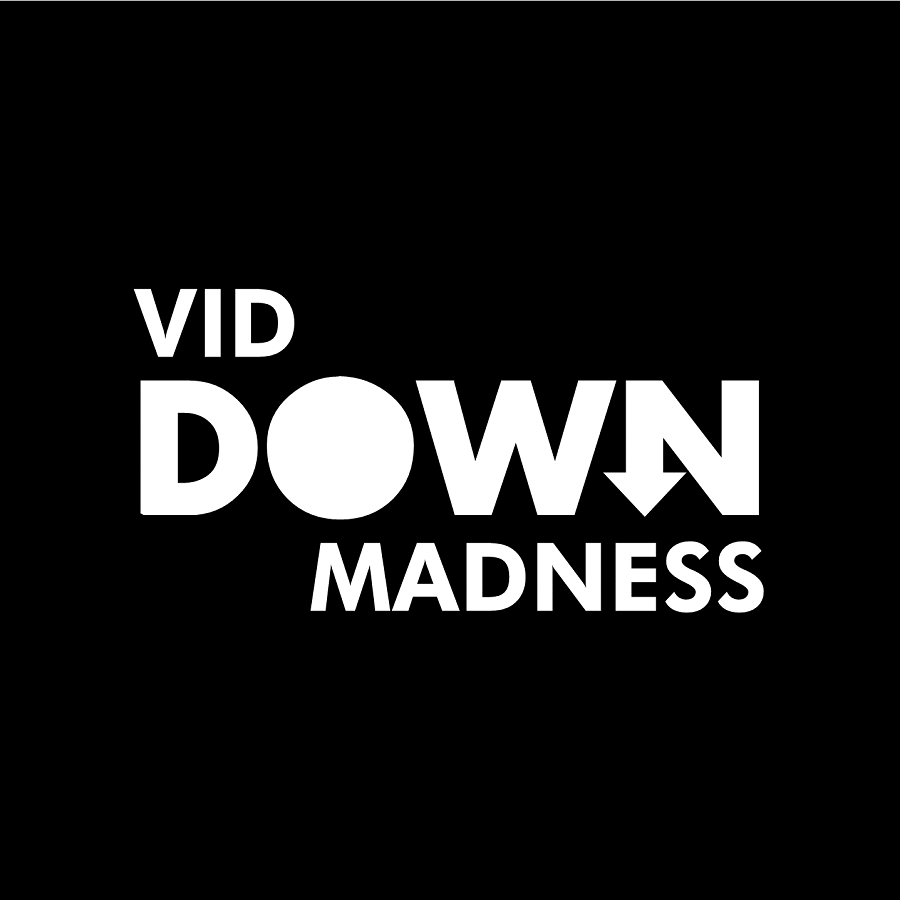Last updated on March 11th, 2024 at 10:22 am
You can also email me the video link, I’ll send you the download link ASAP!
Email: [email protected]
In this post, I’m going to show you exactly how I downloaded a video from Vimeo.
Jump directly to STEPS or VIDEO TUTORIAL
In fact:
I was able to download the video without using a browser extension or a video downloader.
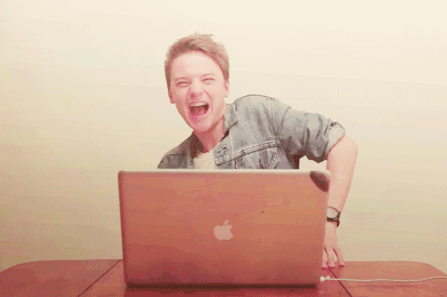
Dear VidDownMadness,
I’ve enrolled in an online course, which is convenient when I’m connected to the internet, but there are times when I want to finish what I’m watching somewhere where Wi-Fi or cellular data is unavailable.
The videos are hosted on Vimeo. Is there a way I can download videos from Vimeo so that I can view them offline?
PS: The owner of the course has permitted me to download the videos. In fact, he asked me to share the method in our private Facebook group so that other students can watch the videos offline too.
Sincerely,
Online Course Addict
Dear OCA,
Yes, you can download a Vimeo video using the VDM method. Since you have permission to download the videos, you can follow this method.
The VDM (Vid Down Madness) method is a quick and safe method to download videos from the internet. You don’t need to install any third-party extension or software to download the videos. You just need a browser.
The VDM Method:
The VDM method is quite simple, you just need to find the video URL from the correct source file and paste the URL in your browser to save the video. This method also allows you to select the quality of the video.
Also read: Download Vimeo Private Video
The steps are easy, and you just need a browser to download Vimeo videos. VDM method doesn’t want you to install a spammy extension or buy expensive software.
How To Download Vimeo Videos
Having difficulty downloading the videos?
Just email me with the links and I’ll send you the download links!
Email: [email protected]
How To Download Vimeo Videos- 5 Easy Steps
- Right-click anywhere on the screen and select “inspect”
- Click on the arrow icon and select the video
- Copy the script and paste it into a text editor
- Find the .mp4 link
- Paste the link in your browser and save the video
Having difficulty downloading the videos?
Don’t worry, Vimeo has about 4 different video players so the method changes accordingly. Email me the video link so that I can help you download the video.
Email: [email protected]
You’ve got the down-low on downloading Vimeo videos
Now you know how to download a Vimeo video. It is important to note that you should practice caution when going to any website to download videos. Installing third-party extensions could put your device and personal data at risk.
I’d also like to hear from you: were you able to use the VDM method to download your lectures?
Please let me know by leaving a comment below 🙂
Know how to download a private Vimeo video in 10 seconds!